Licenses
The Licenses node allows you to view and manage the users associated with 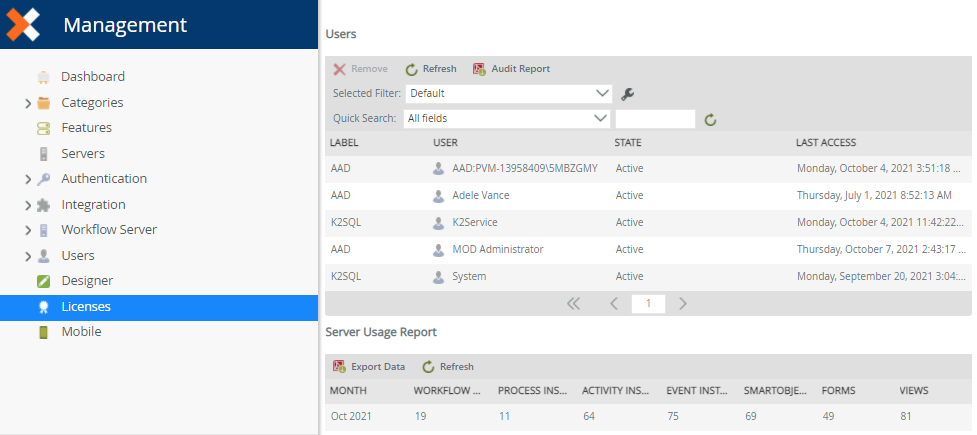
The Server Usage report allows you to view the number of artifacts, such as workflow definitions, process instances, activity instances, event instances, SmartObjects, forms and views deployed in your environment. The purpose of this report is to compare this number with your license agreement. You can use the license audit report and the server usage report to determine if you are compliant with your license agreement.
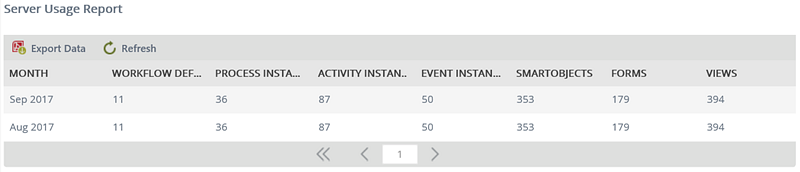
| Field | Description |
|---|---|
| Export Data button | Click the Export Data button to generate a PDF of the report |
| Refresh | Refreshes the report |
| Month | Displays the month of usage data |
| Workflow Definitions | Displays the number of total workflow definitions |
| Process Instances | Displays the number of process instances deployed |
| Activity Instances | Displays the number of activity instances deployed |
| Event Instances | Displays the number of event instances deployed |
| SmartObjects | Displays the number of SmartObjects deployed |
| Forms | Displays the number of forms deployed |
| Views | Displays the number of views deployed |
- Click Export Data.
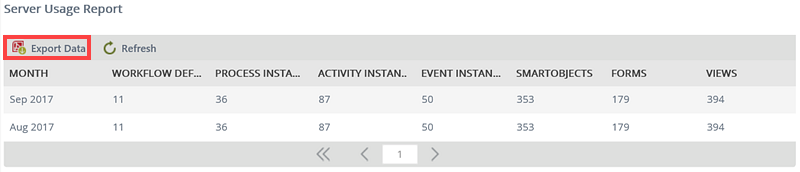
- Open the PDF report by clicking the link or save the PDF report for later use.
- The report opens.
- All data displayed begins when you first activated your license
- The data is also displayed in a cumulative format by month, allowing you to see how many new artifacts were deployed in that month. For example, let's say that in a previous month, 300 SmartObjects were deployed, and in the current month the count of SmartObjects deployed is 310. This means that 10 new SmartObjects were deployed this month.
- Copying a SmartObject adds to the count of deployed SmartObjects.