SharePoint Management
The SharePoint Management Service Type enables integration with the SharePoint 2010 CSOM (Client-Side Object Model) API tomanage lists, libraries, templates and subsites. The Service provides functions to work with Lists and Libraries (for example creating, updating and deleting Lists and Libraries) and Sites (for example creating, updating and deleting Subsites).
Service Authentication
The following Authentication Modes may be used with the Service Type:
- Impersonate
- ServiceAccount
- Single Single-on
- Static
Service Keys (Service Instance Configuration Settings)
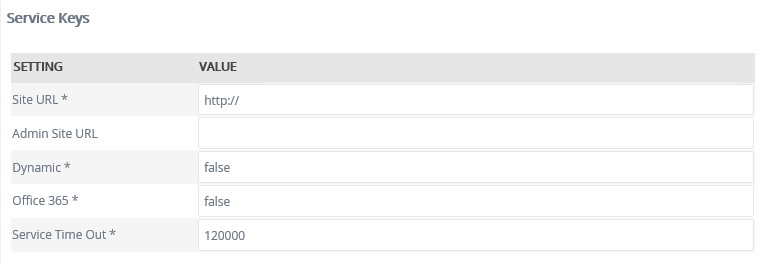
| Key | Can be modified | Data Type | Sample Value | Notes |
|---|---|---|---|---|
| Site URL | Yes | Text | http://portal.denallix.com/site1 | Specify the URL of the SharePoint site. |
| Admin Site URL | Yes | Text | Specify the URL of the SharePoint Central Admin site. | |
| Version | Yes | Text | 4.12180.12206.4 | This is the service type assembly file version. The default value is read from the file in the Windows system. |
| Dynamic | Yes | True/ False | False |
When set to True, the generated Service Objects (and SmartObjects) will include a Property for the user to provide the URL for the Site. This allows the SmartObjects to be dynamically targeted to Sites, as opposed to statically created for specific Sites. |
| Office 365 | Yes | True/ False | False | If connecting to SharePoint On-premises, this field must be set to False. If the value is set to True, it will indicate the URL is a SharePoint Online site. This Service Type was released before SharePoint 2013 and, as such, may not function as expected with the current version of SharePoint Online. |
| Service Time Out | Yes | Text | 120000 | Service registration time out in milliseconds. The default value is 120000ms. |
Service Objects
K2 will generate Service Objects to work with the Lists, List Templates and Site and Site Collection in the targeted Site. The screenshot below illustrates examples of some of the available methods of the generated Service Objects.
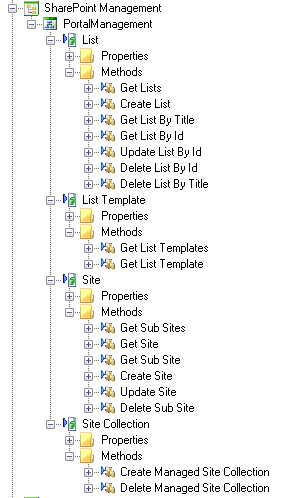
SmartObjects
K2 automatically generates SmartObjects for these Service Objects. SmartObjects are automatically created when selecting the Generate SmartObjects for this Service Instance check box when creating a new Service Instance. Designers may use the available Service Objects in this service to create advanced SmartObjects using the available K2 SmartObject design tools. It is recommended to use the K2 Design tools to create SmartObjects rather than generating SmartObjects, since this allows better control over the naming, behavior and design of the SmartObject and its methods and properties.