SmartObject Method Wizard - Wizard Navigation
The SmartObject Method Wizard allows the user to add a new Method to a SmartObject and/or associate existing Service Object methods with the current SmartObject. The Advanced Mode allows the configuration of Method Parameters
 |
The methods available are default methods created and made available at design time. The default methods can be removed from the K2 SmartObject and new ones created. A K2 SmartObject must have at least one method. |
The SmartObject Wizard can be run in Standard or Advanced Mode. The following sections detail the specific steps involved with each step.
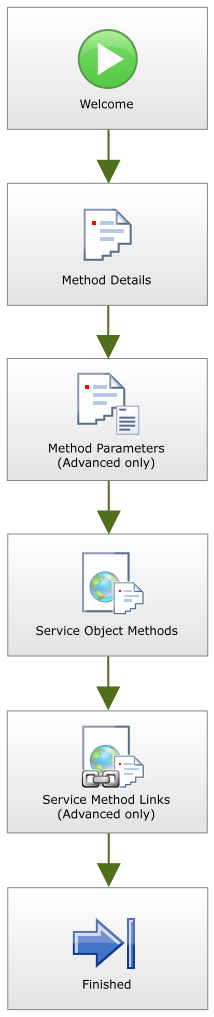
| Wizard Steps | What it is |
|---|---|
| Welcome | Starts the process of the SmartObject Method Wizard configuration |
| Method Details | Configures the Method Name, Method Type, and Transaction |
| Method Parameters (Advanced only) | Allows Parameters to be added, edited, or removed for the SmartObject Method |
| Service Object Methods | Allows methods from Service Objects to be added, edited or removed |
| Service Method Links (Advanced only) | Allows methods from Service Objects to be added, edited or removed |
| Finished | Signifies the end of the SmartObject Method Wizard |
