Configuring Run as from K2 Workspace
 |
This feature should be reserved for K2 Administrators only |
Access to the process from K2 Workspace enables the feature to be implemented on process that have already been deployed. Only a K2 Administrator would normally have access to the system at this level. All deployed processed can be viewed from the K2 Management > WorkFlow server Processes \ [Project Name] > Process > Versions, since the Run As Feature only applies to the processes Server Events only the server events will be displayed.
K2 Workspace : Run As
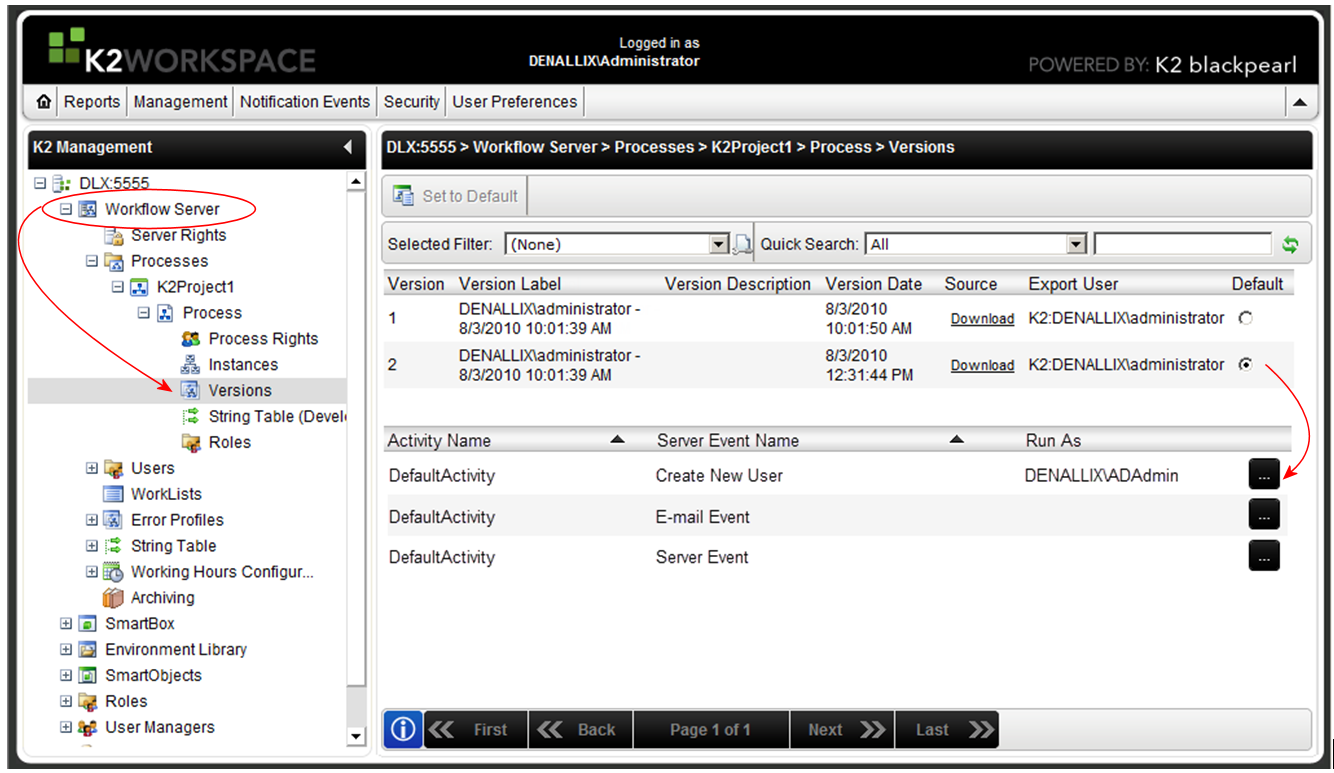
Notes on Run for Run time processes that have been deployed:
The following is a list of tips for the Administrator, when specifying credentials:
- The specified credentials apply at the Server Activity Level, not process level.
- The alternative set of credentials have to be specified for every Server Event Manually
- Specifying Run As for Client Events is not supported, and that is the reason why only Server Events are listed
-
- Since Run As for Client Events is not supported, it is by design that the Client Events do not display
- The Specified credentials only apply to the version of the process for which they have been specified. When a new version of the process is deployed then the credentials must be specified again, unless they are specified at design time
