Configure SSL
The information in this section provides details for ensuring that SSL is configured for the web site hosting K2 Services and its web.config. All steps assume a default K2 installation.
IIS settings
- Start Internet Information Services (IIS) Manager
- Navigate to {Server} > Sites > K2
-
Select Bindings… and Add a binding for https selecting the appropriate SSL certificate
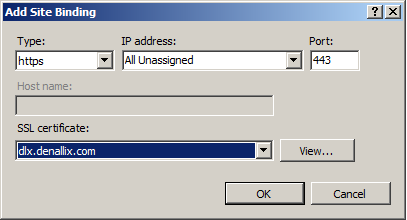
-
Select OK to see the Site Bindings
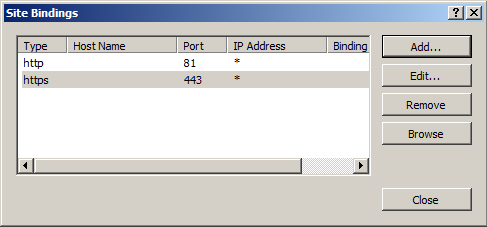
- Close the Site Bindings dialog
-
Select SSL Settings and ensure the following
- Require SSL: unchecked (default)
-
Client Certificates
- Ignore: checked (default)
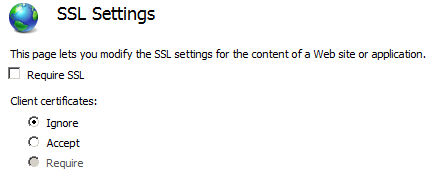
- Navigate to {Server} > Sites > K2
-
Select Authentication and ensure the following
- Windows Authentication: Enabled
- Anonymous Authentication: Disabled
-
Basic Authentication: Disabled NOTE: K2 implements Basic for you
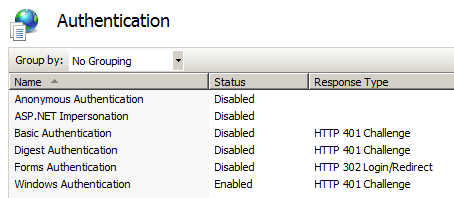
- Highlight Windows Authentication and select Providers… and ensure the following:
- Providers: NTLM; Negotiate
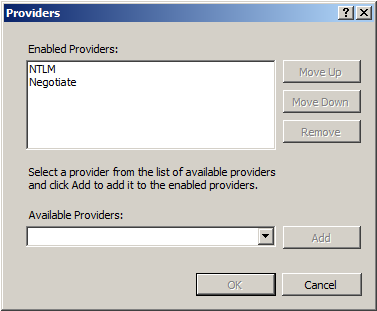
- Navigate to {Server} > Sites > K2 > K2Services
-
Select SSL Settings and ensure SSL is not enabled.
- Require SSL: unchecked (default)
-
Client Certificates
- Ignore: checked (default)
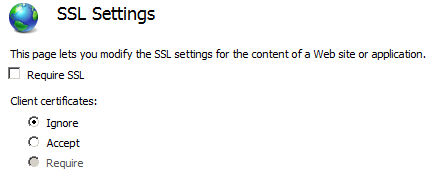
-
Navigate to {Server} > Sites > K2 > K2Services
-
Select Authentication and ensure the following
- Windows Authentication: Enabled
- Anonymous Authentication: Enabled
- Basic Authentication: Disabled NOTE: K2 implements Basic for you
-
Navigate to {Server} > Application Pools
-
Select K2 blackpearl and ensure the following:
-
.NET Framework Version: 2.0
-
Pipeline mode: Classic
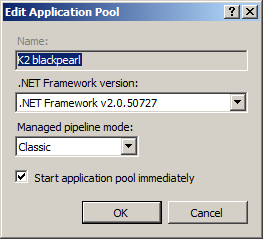
-
Web.config Settings
- Open C:\Program Files (x86)\K2 blackpearl\WebServices\K2Services\web.config
-
To support BASIC + HTTPS
-
Set the requireSSL tag to True
<configuration>
<sourceCode.services>
<basicAuthentication requireSSL="True" enabled="True" cachingEnabled="True" cachingDuration="15" defaultSecurityLabel="K2" />
</sourceCode.services>
</configuration> -
Set the service endpoints and base addresses for HTTPS
<services>
<service behaviorConfiguration="SourceCode.Services.RestBehavior" name="SourceCode.Services.SyncRest">
<endpoint address="Task" behaviorConfiguration="SourceCode.Services.RestBehavior" binding="webHttpBinding" bindingConfiguration="SourceCode.Services.SyncRestBinding+HTTPS" contract="SourceCode.Services.ServiceContracts.ITaskService" />
<endpoint address="Identity" behaviorConfiguration="SourceCode.Services.RestBehavior" binding="webHttpBinding" bindingConfiguration="SourceCode.Services.SyncRestBinding+HTTPS" contract="SourceCode.Services.ServiceContracts.IIdentityService" />
<endpoint address="Core" behaviorConfiguration="SourceCode.Services.RestBehavior" binding="webHttpBinding" bindingConfiguration="SourceCode.Services.SyncRestBinding+HTTPS" contract="SourceCode.Services.ServiceContracts.ICoreService" />
<host>
<baseAddresses>
<add baseAddress="https://api.denallix.com:443/K2Services/WCF.svc" />
</baseAddresses>
</host>
</service>
<service behaviorConfiguration="SourceCode.Services.SoapBehavior" name="SourceCode.Services.SyncWcf">
<endpoint address="Task" behaviorConfiguration="SourceCode.Services.SoapBehavior" binding="basicHttpBinding" bindingConfiguration="SourceCode.Services.SyncWcfBinding+HTTPS" contract="SourceCode.Services.ServiceContracts.ITaskService" />
<endpoint address="Identity" behaviorConfiguration="SourceCode.Services.SoapBehavior" binding="basicHttpBinding" bindingConfiguration="SourceCode.Services.SyncWcfBinding+HTTPS" contract="SourceCode.Services.ServiceContracts.IIdentityService" />
<endpoint address="Core" behaviorConfiguration="SourceCode.Services.SoapBehavior" binding="basicHttpBinding" bindingConfiguration="SourceCode.Services.SyncWcfBinding+HTTPS" contract="SourceCode.Services.ServiceContracts.ICoreService" />
<host>
<baseAddresses>
<add baseAddress="https://api.denallix.com:443/K2Services/WCF.svc" />
</baseAddresses>
</host>
</service>
</services> - Set the security mode to Transport for the endpoint bindings
<bindings>
<webHttpBinding>
<binding name="SourceCode.Services.SyncRestBinding+HTTPS">
<security mode="Transport">
<transport clientCredentialType="None" />
</security>
</binding>
</webHttpBinding>
<basicHttpBinding>
<binding name="SourceCode.Services.SyncWcfBinding+HTTPS">
<security mode="Transport">
<transport clientCredentialType="None" />
</security>
</binding>
</basicHttpBinding>
</bindings> -
Set the requireSSL tag to True
-
To support Windows + HTTPS
-
Set the service endpoints for HTTPS
<services>
<service behaviorConfiguration="SourceCode.Services.RestBehavior" name="SourceCode.Services.Rest">
<endpoint address="Process" behaviorConfiguration="SourceCode.Services.RestBehavior" binding="webHttpBinding" bindingConfiguration="SourceCode.Services.RestBinding+HTTPS" contract="SourceCode.Services.ServiceContracts.IProcessNavigationService" />
<endpoint address="Worklist" behaviorConfiguration="SourceCode.Services.RestBehavior" binding="webHttpBinding" bindingConfiguration="SourceCode.Services.RestBinding+HTTPS" contract="SourceCode.Services.ServiceContracts.IWorklistNavigationService" />
<endpoint address="Identity" behaviorConfiguration="SourceCode.Services.RestBehavior" binding="webHttpBinding" bindingConfiguration="SourceCode.Services.RestBinding+HTTPS" contract="SourceCode.Services.ServiceContracts.IIdentityService" />
<endpoint address="Core" behaviorConfiguration="SourceCode.Services.RestBehavior" binding="webHttpBinding" bindingConfiguration="SourceCode.Services.RestBinding+HTTPS" contract="SourceCode.Services.ServiceContracts.ICoreService" />
<host>
<baseAddresses>
<add baseAddress="https://api.denallix.com:443/K2Services/WCF.svc" />
</baseAddresses>
</host>
</service>
<service behaviorConfiguration="SourceCode.Services.SoapBehavior" name="SourceCode.Services.Wcf">
<endpoint address="Process" behaviorConfiguration="SourceCode.Services.SoapBehavior" binding="basicHttpBinding" bindingConfiguration="SourceCode.Services.WcfBinding+HTTP" contract="SourceCode.Services.ServiceContracts.IProcessService" />
<endpoint address="Worklist" behaviorConfiguration="SourceCode.Services.SoapBehavior" binding="basicHttpBinding" bindingConfiguration="SourceCode.Services.WcfBinding+HTTP" contract="SourceCode.Services.ServiceContracts.IWorklistService" />
<endpoint address="Identity" behaviorConfiguration="SourceCode.Services.SoapBehavior" binding="basicHttpBinding" bindingConfiguration="SourceCode.Services.WcfBinding+HTTP" contract="SourceCode.Services.ServiceContracts.IIdentityService" />
<endpoint address="Core" behaviorConfiguration="SourceCode.Services.SoapBehavior" binding="basicHttpBinding" bindingConfiguration="SourceCode.Services.WcfBinding+HTTP" contract="SourceCode.Services.ServiceContracts.ICoreService" />
<host>
<baseAddresses>
<add baseAddress="https://api.denallix.com:443/K2Services/WCF.svc" />
</baseAddresses>
</host>
</service>
</services>
-
Set the service endpoints for HTTPS
<services>
- Set the security mode to Transport for the endpoint bindings
<bindings>
<webHttpBinding>
<binding name="SourceCode.Services.RestBinding+HTTPS">
<security mode="Transport">
<transport clientCredentialType="Windows" />
</security>
</binding>
</webHttpBinding>
<basicHttpBinding>
<binding name="SourceCode.Services.WcfBinding+HTTPS">
<security mode="Transport">
<transport clientCredentialType="Windows" />
</security>
</binding>
</basicHttpBinding>
</bindings>