Set Data Fields
What does it do?
Data Fields can be created via the Context Browser at the time of designing the workflow. The Set Data Fields wizard sets data field values either by a static value at design time, using an Inline Function to calculate a dynamic value during runtime, or pull in a dynamic value from a SmartObject during runtime.
How is it used?
Data fields are metadata, in that the data exists only within the workflow itself and isn't stored in SharePoint. A business process may use data fields to indicate the process state and how long it has been running. Try to limit the amount of data stored in data fields and, for example, store record IDs that can be used to load the entire record rather than storing all of the data in data fields.
Wizards can be edited. For more information see Edit Wizards.
Select which data fields to update. Type the new value or drag fields from the Context Browser.
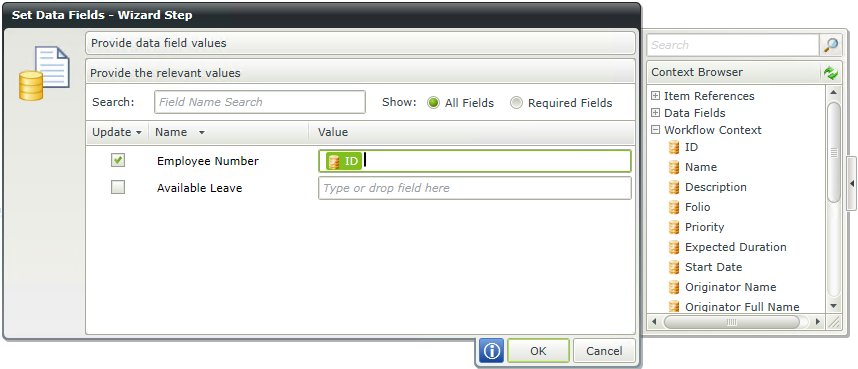
| Field | Description | Sample Value |
|---|---|---|
| Search | Filters the list of data fields. Can be used to narrow the displayed data fields. | Type a value to filter the search results. |
| Show |
All Fields - Shows all data fields. |
Select one of the options. |
| Update | Indicates which data fields will be updated. | The Update check box is automatically selected when a value is typed or dragged from the Context Browser into the Value field. Alternatively, select or deselect the option as required. |
| Name | Name of the data field to be updated. | List of data fields. |
| Value | The value to be updated in the selected data field. | Text can be directly entered, or values can be dragged from the Context Browser such as a Data Field, Item Reference or SmartObject Load method property. Note that when a SmartObject Load method property is used, an input property is required for the correct information to load. An Inline Function can also be used to set the value of data fields. The Update check box will automatically be selected when a value is typed or dragged from the Context Browser into the Value field. Alternatively, select or deselect the option as required. |