Renaming SmartObjects
A SmartObject can be Renamed by:
- Selecting Rename from the Properties menu after selecting the SmartObject,
- or by right-clicking on the SmartObject in the category tree and selecting Rename from the context menu.
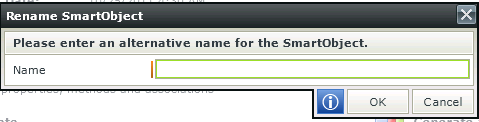
Type the new name for the SmartObject in the Name field and click OK. The category tree will be refreshed with the new name of the SmartObject.
Changing the SmartObject Name will only change the display name and not the system name. The change will automatically be carried through to any Views, Forms or Workflows using the edited SmartObject.