Delete SmartObject
A SmartObject can be deleted by:
- Selecting Delete either from the Properties menu after selecting the SmartObject,
- or by right-clicking on the SmartObject in the tree and selecting Delete from the context menu.
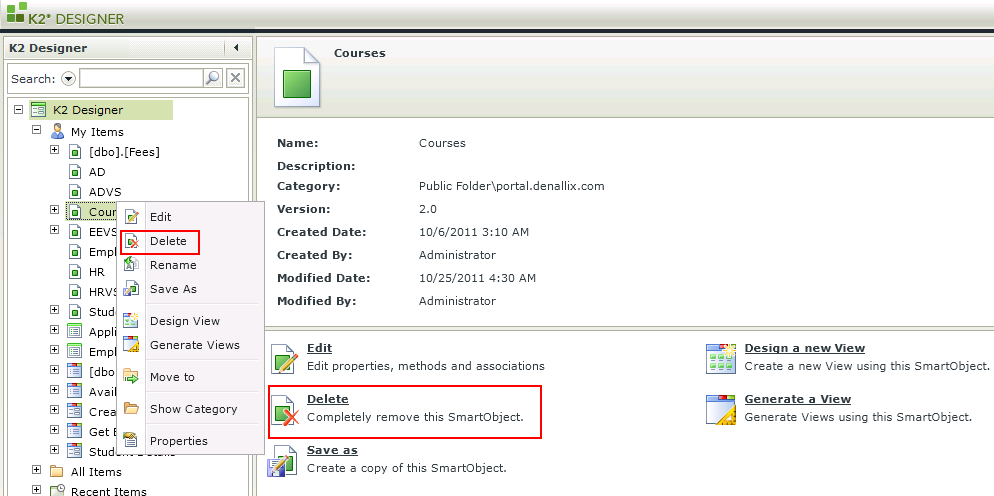
SmartForms will not allow a SmartObject to be deleted if there are any dependencies found. For example, a View or a Form has been created using the SmartObject that is to be deleted. First remove all dependencies on the SmartObject and then delete the SmartObject. Expand the + icon next to the SmartObject to see if there are any Views and Forms that depend on the SmartObject
Deleting a SmartObject from SmartForms will delete the SmartObject source from the entire system. If the SmartObject is used by Forms or Views you will get a warning message, but if the SmartObject is used by an external component like a workflow, custom forms, reports etc you will not be warned and deleting the SmartObject may result in a broken application. You should only delete a SmartObject if you fully understand the impact of doing so.