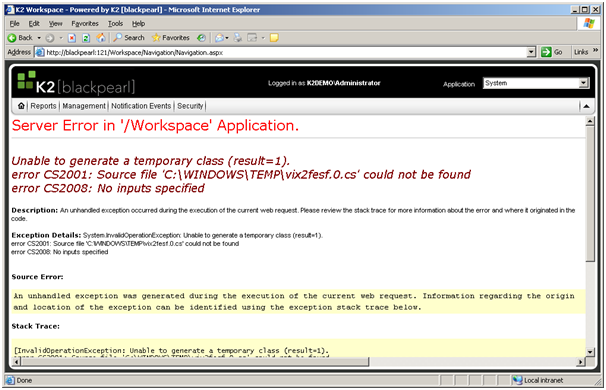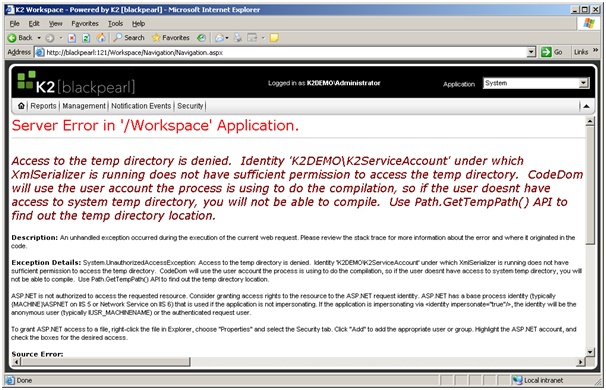Troubleshooting K2 Workspace Temporary Permissions Error
The following errors might be displayed when working with K2 Workspace:
This is due to temporary files being created for the first time that K2 Workspace is used (this is native to ASP.NET). The error occurs when K2 Workspace is running under a user who does not have sufficient permissions on C:\Windows\Temp
If only the following permissions are assigned to C:\Windows\Temp:
- Read & Execute
- List Folder Contents
- Read
The following error will be returned:
Solution:
Provide all Authenticated Users the following C:\Windows\Temp permissions:
- Read & Execute
- List Folder Contents
- Read
- Write