Using the Breadcrumb
When working with the K2 Workflow Designer, make use of the breadcrumb bar to easily navigate your way around and browse from and to locations and levels.
The breadcrumb bar is available in the following areas:
- Toolbox
- Context Browser
- When browsing, notice the breadcrumb bar as indicated below. The current position within the Toolbox is SharePoint > Documents. All available steps within the Documents section are listed.
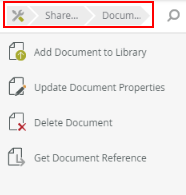
- To go up one level, click on SharePoint. This will take you up one level and display available SharePoint folders.
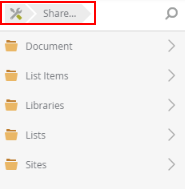
- To go up another level, click on Tools icon. This will take you up one level to the root level which, in this example, is the Toolbox.
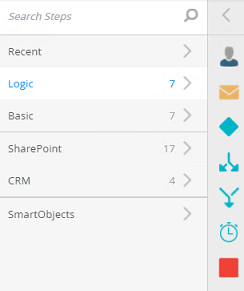
- When browsing several levels and you want to return to a specific level, click on the Tool icon to display a list of available levels to access.
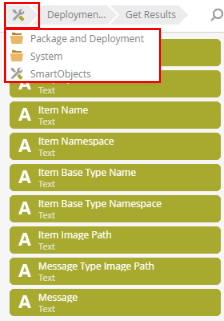
- Select one of the options (in this example select Package and Deploy).
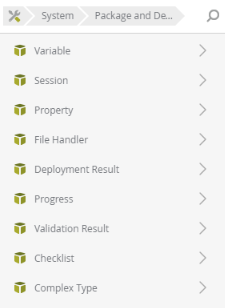
- This will take you back to the selected level which, in this example, is the Context Browser.