String Table
String Tables are used to store string variables that are referenced by workflows for runtime replacement of values, depending on the environment in which the workflow is executing. When a workflow executes at runtime and references one of these placeholders, the workflow checks the string table to find the value for the placeholder and replaces the "placeholder" with the string value for that string table entry.
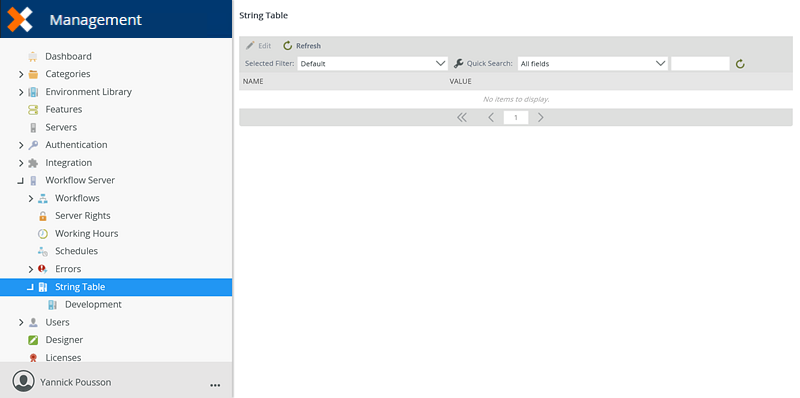
| Field | Description |
|---|---|
| Edit | Edit an existing String Table entry. |
| Refresh | Refresh the list of String Table entries. |
Follow these steps to edit a String Table Entry.
- Select an environment, then select a string table item, and click Edit.
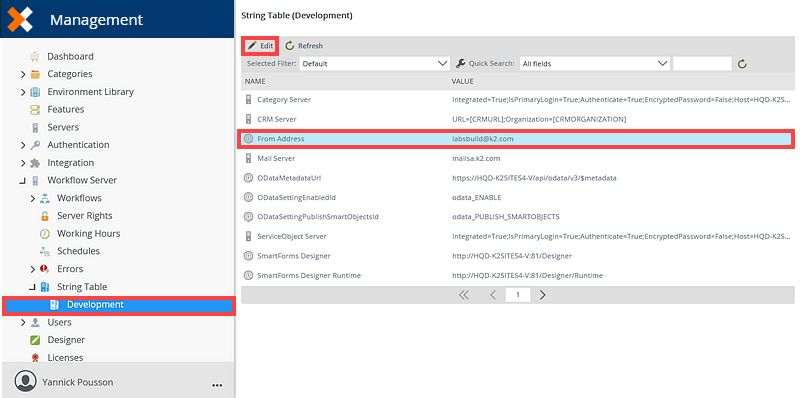
- The Edit screen opens.
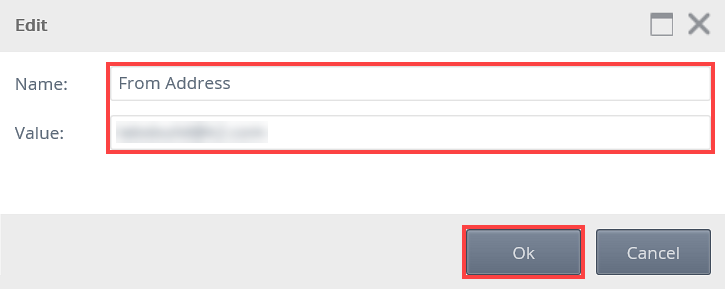
- Edit the entry as needed.
- Click OK to apply the change. The next time a workflow looks up the value of the modified string table entry, it will use the updated value.
Follow these steps to refresh the list of string table values.
- Select and entry from the list and click Refresh.
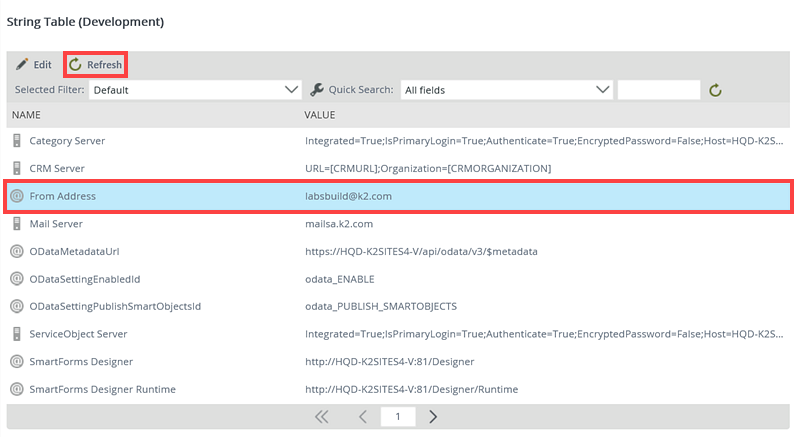
- The entry is refreshed.