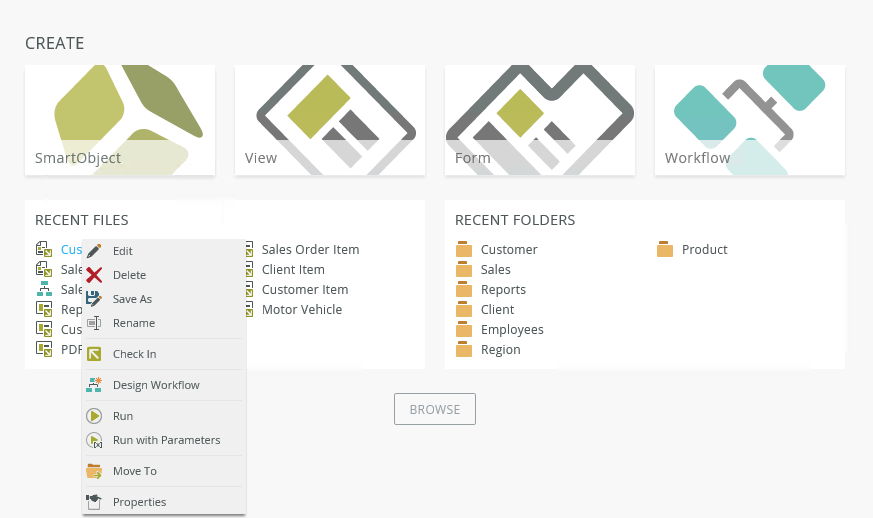Editing an Existing Form
Use one of the following methods to edit a form:
- Right-click the form in the category tree and select Edit.
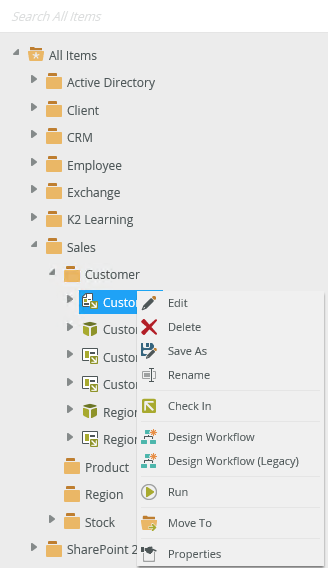
- You can also select the form in the category grid and then right-click it to Edit.
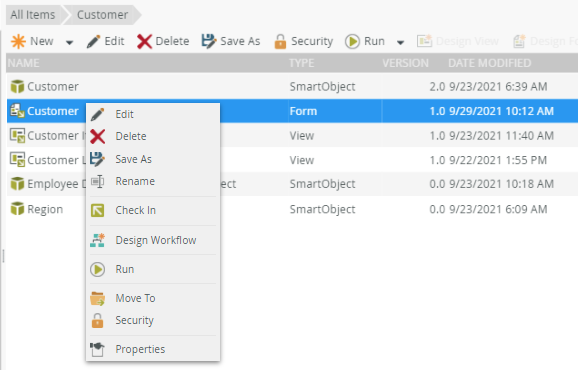
Clicking Properties opens the Properties page, where you can see actions and properties of the form, and can edit your form by clicking Edit.
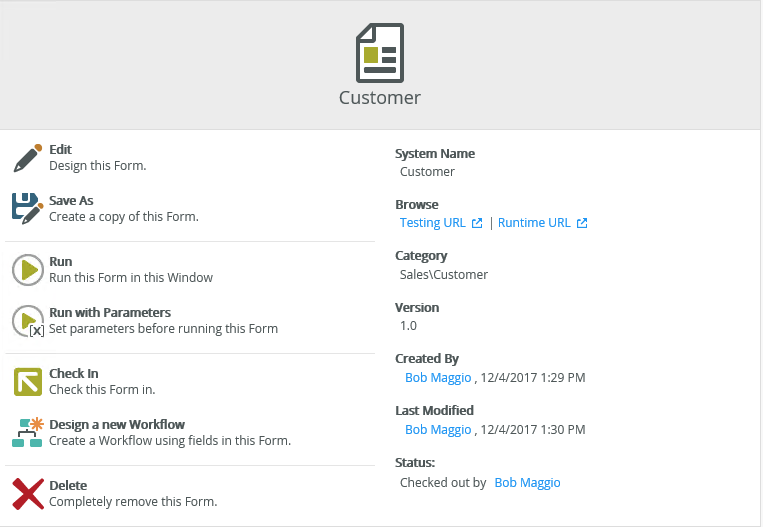
- If a form is used in a workflow, the workflow automatically includes the changes to the form. Some form changes, such as adding fields and rule mappings, may require a modification to the workflow. For example, if a control is changed that is used in a data mapping, you must update the data mapping.