x-ntx-query-builder
Use the x-ntx-query-builder Specification Extension to display the condition builder, which constructs an OData filter string.
Example: You have an operation A single request to a third-party API. Operations often become actions in the workflow designer. that retrieves a long list of records; it also provides an OData query filter to only retrieve a subset of the records that match certain fields.
x-ntx-query-builder supports OData 3 and OData 4.
The following example uses x-ntx-query-builder:
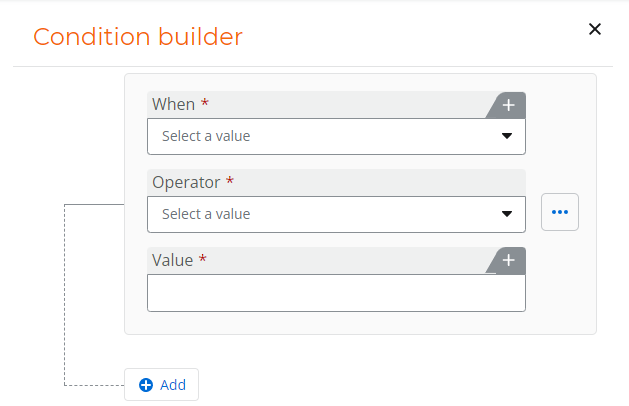
Prerequisites
The API must provide an endpoint The URL of a specific resource provided by an API. that accepts OData formatted strings.
For more information on OData protocols, see odata.org.
How to use x-ntx-query-builder
- Create the operation that uses the filter.
- Inside the filter parameter, add x-ntx-query-builder.
- Inside the x-ntx-query-builder object, add a schema object describing the data to be filtered, defined as either:
- A static schema.
- A dynamic schema using x-ntx-dynamic-schema.
- If you want to specify an OData format, add the key format to the x-ntx-query-builder object with a value of either:
- odata3.
- odata4.
OData 3 is used by default if no format is specified.
For more information on using x-ntx-dynamic-schema, see x-ntx-dynamic-schema.
Where to use x-ntx-query-builder
Use x-ntx-query-builder inside:
- The parameter object of a field.
- A property of an object within a parameter.
- A property of a response object.
{
"name": "$filter",
"in": "query",
"required": false,
"type": "string",
"x-ntx-query-builder": {
"schema": {
"x-ntx-dynamic-schema": {
"operationId": "GetFieldsSchema",
"parameters": {
"siteUrl": {
"parameter": "siteUrl"
},
"listName": {
"parameter": "listName"
}
},
"value-path": "Schema/Items"
}
},
"format": "odata4",
"exclusions": {
"Text": ["ne", "eq null", "ne null", "contains", "endswith"],
"Boolean": ["ne"]
}
}
}
x-ntx-query-builder properties
schema
The schema of the fields to use to populate the condition builder. This can be a static schema, or retrieved from a helper operation using x-ntx-dynamic-schema.
For more information on using x-ntx-dynamic-schema, see x-ntx-dynamic-schema.
"x-ntx-query-builder": {
"schema": {
"x-ntx-dynamic-schema": {
"operationId": "GetFieldsSchema",
"parameters": {
"siteUrl": {
"parameter": "siteUrl"
},
"listName": {
"parameter": "listName"
}
},
"value-path": "Schema/Items"
}
}
}format
The OData format to send to the API. Nintex Workflow supports OData 3 and OData 4.
The available values are:
- odata3
- odata4.
This field is optional. Nintex Workflow defaults to using OData 3 if the field is not supplied.
"x-ntx-query-builder": {
"schema": {
[...]
},
"format": "odata4"
}exclusions
A list of the filters you don't want to available in the action configuration. Exclusions are listed as an array of strings per data type.
This field is optional.
"x-ntx-query-builder": {
"schema": {
[...]
},
"exclusions": {
"Text": ["ne", "eq null", "ne null", "contains", "endswith"],
"Boolean": ["ne"]
}
}