x-ntx-control
Use the x-ntx-control Specification Extension to change how a field is represented in the Nintex Workflow action panel.
Tree component
The tree component indents object parameters to show a hierarchy of nested properties in the Nintex Workflow action panel. The parameter must be of "type": "object", as fields are indented according to the object's schema in the OpenAPI Specification.
Note: The object does not have to be at the root level. All fields within the designated object are displayed in the tree component; any properties or objects outside the designated object, including parent properties or objects, are displayed in a flat structure.
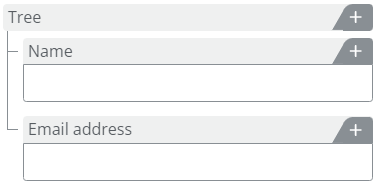
How to use x-ntx-control
Add the key x-ntx-control to the field that you want to change the display of, with the value of the control type to use.
Currently, the display options are: tree.
Where to use x-ntx-control
You can use x-ntx-control in the parameter object of a field you want to change the display of.
Note: The tree component can only be used with "type": "object" fields.
"/example": {
"post": {
"summary": "Post request",
"produces": [ "application/json" ],
"parameters": [
{
"name": "Person",
"type": "object",
"x-ntx-control": "tree"
"properties": {
"firstName": {
"type": "string",
},
"lastName": {
"type": "string",
},
"age": {
"type": "integer",
}
}
}
],
"responses": {
"200": {
"description": "OK",
}
}
}
}Limitations
This Specification Extension requires x-ntx-render-version: 2. See Send arrays or complex objects.