|
Used
to choose a target and create actions that:
- Click
a button on an application
- Send
information to a web or Windows application
- Copy
information from a web or Windows application
Smart Target and Screen Target options
The Target Selector can be used with the Smart Target or Screen Target options. The options are displayed as shown in the image below. Smart Target is selected by default.
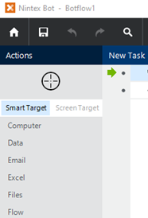
-
Smart Target: Smart Target sets the target based on the selected element and is used to reliably and most accurately locate and interact with the element.
-
Screen Target: Screen Target sets the target based on a specific fixed X/Y coordinate on the entire screen. Use this as a potential alternative to target an element when the application’s element can't be targeted with a Smart Target due to application limitations. For example, target a cell within a table that can not be selected with Smart Target or use it to target an image in a screen by getting the X/Y position of the image as a variable to click on.
|