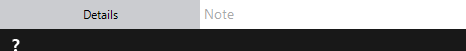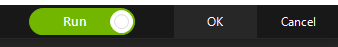Exit Task
The Exit Task action An instruction within a botflow. exits the current task and returns to the calling task.
Using the Exit Task action, you can:
- Exit tasks that reside within the same botflow Automated steps that you can design for each bot that will run..
- Exit embedded tasks running in other tasks.
Add an Exit Task action to a botflow
This example provides the steps necessary to add an Exit Task action to a botflow.
To add an Exit Task action to a botflow:
- On the Actions list, click Flow and then click Exit Task from the Navigation list.
- If needed, adjust the Run Switch setting to create the action without running it.
- Optionally, add an action note.
- Click OK to add the Exit Task action to the botflow.
The Exit Task Action Builder window displays.
There are no settings for Exit Task.