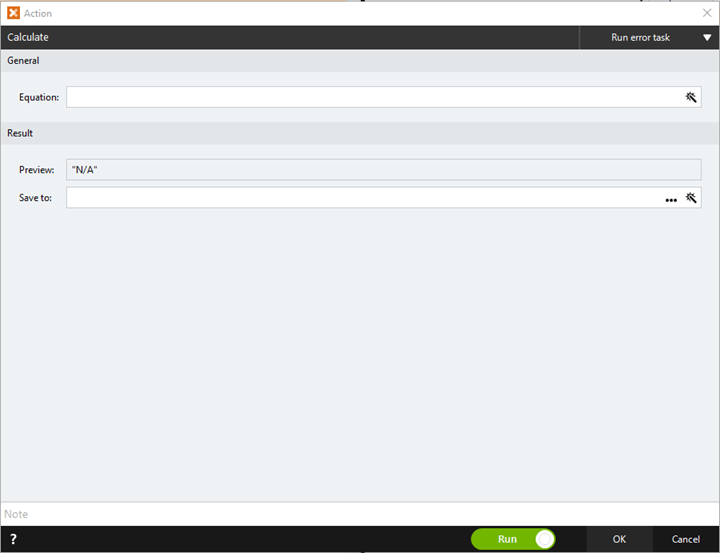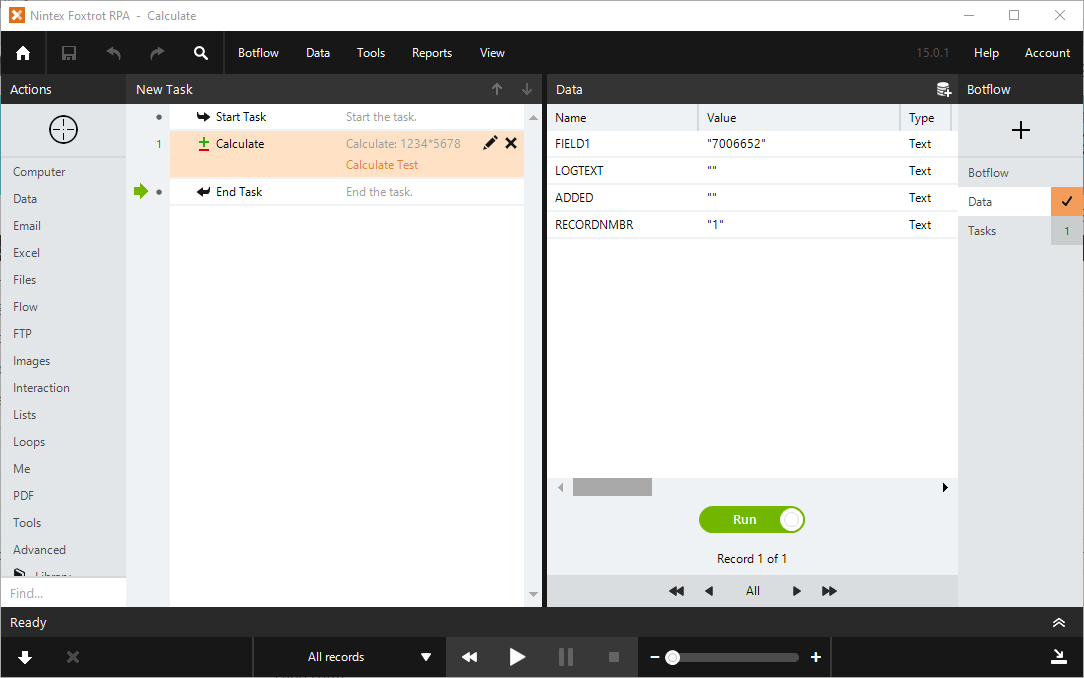Calculate Now
The Calculate Now action An instruction within a botflow. calculates the values for selected Excel workbooks.
Add a Calculate Now action to a botflow
- Click Excel in the Actions List to expand the Excel Actions list and select Calculate Now from the Calculations list.
- Leave the default settings for:
- Run Error Task settings
- Run Switch
- Optionally, type a note in the Note field to document the action.
- Click OK to add the Calculate Now action to the Botflow.
The Action Builder window for Calculate Now displays.
| Field or button | Description |
|---|---|
| Rules | Some actions have rules required to locate a target and vary based on the targeted application. |
| Preview | All actions created using the Target Selector include a preview of the targeted element. |
| Details | Some actions have details that provide technical information about a target and vary based on the targeted application. |
| Options/Settings |
Some actions contain options or settings that are used to set action behaviors. These can vary for each action. |
| Wait |
Some actions contain timing settings used to set the wait time when executing an action. Instead of executing an action as soon as possible, an action can be set to wait to execute until a target becomes available. |
| Run error task |
Some actions contain run error task settings that are used to set a response when an action fails. |
| Note |
(Optional) Add a note to an action to document any special instructions or functionality. |
| Run (Default) |
The Run Switch toggle controls how Nintex Bot runs an action when adding or editing an action in a botflow. |
| OK/Cancel | Click OK to save the action or click Cancel to discard the action or any changes. |