Upgrading MariaDB v10.4 to v10.67
When upgrading from PD version 21.6 to 22.3, it's important to upgrade MariaDB to the latest version. Upgrading from version 10.4.8 to 10.6.7 will need to be done in two steps:
Before upgrading, it is recommended that you back up your database.
To create a backup of your database:
-
Back up the MariaDB data folder from
D:\Kryon\MariaDB\ via a dump file.-
Go to my.ini and add:
-
[mariadb]
-
log-bin
-
binlog-format=mixed
-
-
-
Restart MariaDB service.
-
Run the below command (change the user and password if necessary):
mysqldump --all-databases --user=root --password=Kryon2021! --master-data > C:\masterdatabase.sql
Upgrade to version 10.4.25
-
Go to https://mariadb.com/downloads/ and download MariaDB version 10.4.25 for MS Windows.
-
Stop the MariaDB service from the Services desktop application.
-
Install the new MSI package.
-
When the Files in Use window opens, select MariaDB and click OK.
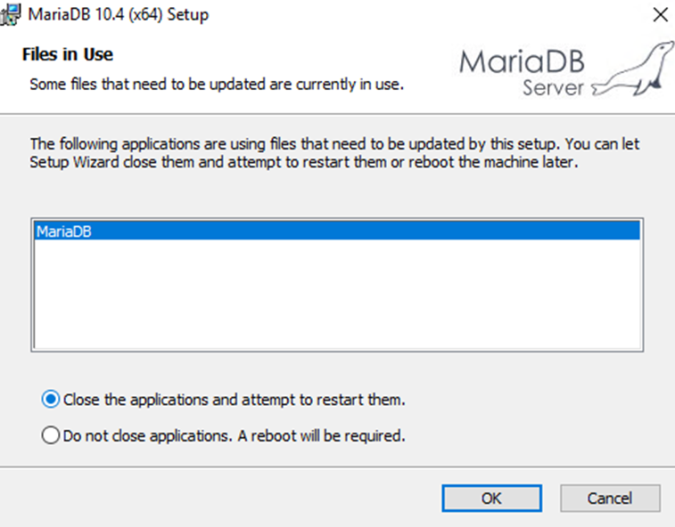
The default installation path will be under
C:\Program Files\MariaDB 10.4. -
Create a new folder under
>D:\Kryon\MariaDB. -
Cut and paste the content from
Files\MariaDB 10.4 into this new folder. -
Start the MariaDB service.
-
Open CMD.
-
Type
MySQL -V and verify that the version is 10.4.25.
MariaDB version 10.4 is now deleted from the Windows programs. You are now ready to upgrade to version 10.6.7!
Upgrade MariaDB from version 10.4.25 to 10.6.7
-
Stop the MariaDB service from the Services desktop application.
-
Go to https://mariadb.com/downloads/ and download version 10.6.7 for MS Windows.
-
Install the new MSI package.
-
In Create or upgrade database instance choose 2nd option:
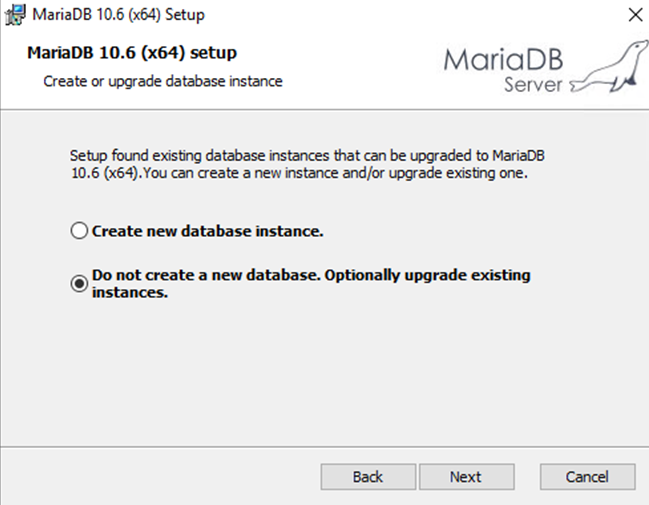
-
By Change the destination folder, create a new folder 10.6 and change the destination.
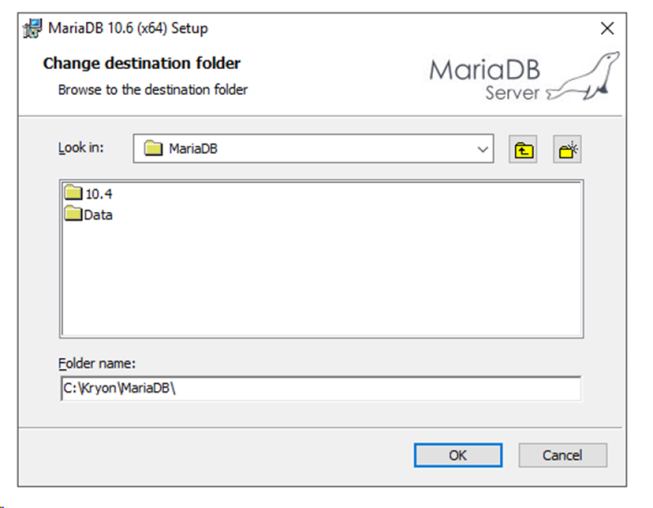
-
Click Next, Install, then Finish.
-
Open the MariaDB Upgrade Wizard.
Once you finish installation, it should automatically be in the taskbar.
-
Check the MariaDB service (10.4 version) and click Upgrade.
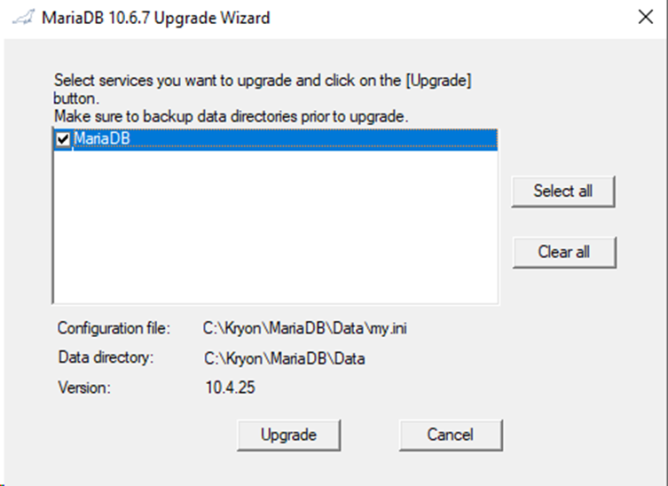
-
Go to the Services desktop application and validate the service upgrade. The path should be 10.6.
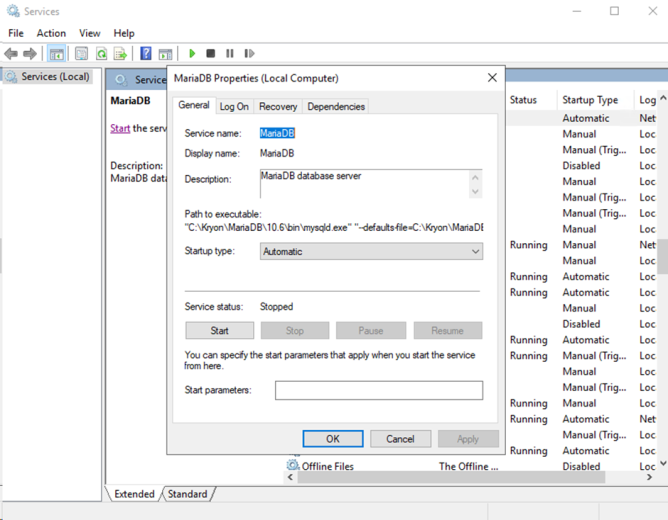
-
Open the my.ini file under
D:\Kryon\MariaDB\Data\my.ini and change the plugin-dir path from 10.4 to 10.6 like below:plugin-dir=C:/Kryon/MariaDB/10.6/lib/plugin -
If you have a shortcut folder under
C:\ProgramData\Microsoft\Windows\Start Menu\Programs\MariaDB 10.4 (x64), delete MariaDB 10.4 folder from there. -
Delete the 10.4 folder from
D:\Kryon\MariaDB. -
Start the MariaDB service.
-
Open the Environment Variables (Windows icon > System > Advanced system settings > Environment Variables) and change the Path Variable from
D:\Kryon\MariaDB\10.4\binto 10.6. -
Open CMD and run
MySQL -V.Version 10.6.7 should now be displayed.