HTTP Troubleshooting
Topics Overview:
PDDR fails to connect - “Unable to resolve token Unauthorized”
PDDR Aerobase user is not defined
PDDR fails to connect - “connected host has failed to respond”
PDDR fails to connect - “The remote name could not be resolved”
PDDR fails to connect - “The HTTP request failed with status code NotFound”
PDDR is not recording
Open %localappdata%\Nintex\ActionsRecorder\logs\pddr-Error.log if exists to check if there are any communication errors.
PDDR fails to connect - “Unable to resolve token Unauthorized”
When PDDR fails to connect, you might observe the following error on pddr-error.log:
{"unit":"pddr","uniqueIdentifier":"PDDR-F874BEE1EE9772CBA8FF06066510BB0CE9381719826A7A3C48E0FD11E924CB28","level":"Error","time":1618904387,"message":"Failed while sending a message. Error -> System.Exception: Error on token request ---> System.Exception: unable to resolve token Unauthorized\r\n
at Nintex.ABPD.RecorderCommunication.GraphQL.GraphQlHttpMessageHandler.<TokenRequest>d__9.MoveNext()\r\n
--- End of stack trace from previous location where exception was thrown ---\r\n
at System.Runtime.ExceptionServices.ExceptionDispatchInfo.Throw()\r\n
at System.Runtime.CompilerServices.TaskAwaiter.HandleNonSuccessAndDebuggerNotification(Task task)\r\n
at Nintex.ABPD.RecorderCommunication.GraphQL.GraphQlHttpMessageHandler.<GetToken>d__10.MoveNext()\r\n
--- End of stack trace from previous location where exception was thrown ---\r\n
at System.Runtime.ExceptionServices.ExceptionDispatchInfo.Throw()\r\n
at System.Runtime.CompilerServices.TaskAwaiter.HandleNonSuccessAndDebuggerNotification(Task task)\r\n
at Nintex.ABPD.RecorderCommunication.GraphQL.GraphQlHttpMessageHandler.<SendAsync>d__7.MoveNext()\r\n
--- End of inner exception stack trace ---\r\n
at Nintex.ABPD.RecorderCommunication.GraphQL.GraphQlHttpMessageHandler.<SendAsync>d__7.MoveNext()\r\n
--- End of stack trace from previous location where exception was thrown ---\r\n
at System.Runtime.ExceptionServices.ExceptionDispatchInfo.Throw()\r\n
at System.Runtime.CompilerServices.TaskAwaiter.HandleNonSuccessAndDebuggerNotification(Task task)\r\n
at System.Net.Http.HttpClient.<FinishSendAsyncUnbuffered>d__59.MoveNext()\r\n
--- End of stack trace from previous location where exception was thrown ---\r\n
at System.Runtime.ExceptionServices.ExceptionDispatchInfo.Throw()\r\n
at System.Runtime.CompilerServices.TaskAwaiter.HandleNonSuccessAndDebuggerNotification(Task task)\r\n
at GraphQL.Client.Http.GraphQLHttpClient.<SendHttpRequestAsync>d__28`1.MoveNext()\r\n
--- End of stack trace from previous location where exception was thrown ---\r\n
at System.Runtime.ExceptionServices.ExceptionDispatchInfo.Throw()\r\n
at System.Runtime.CompilerServices.TaskAwaiter.HandleNonSuccessAndDebuggerNotification(Task task)\r\n
at GraphQL.Client.Http.GraphQLHttpClient.<SendQueryAsync>d__23`1.MoveNext()\r\n
--- End of stack trace from previous location where exception was thrown ---\r\n
at System.Runtime.ExceptionServices.ExceptionDispatchInfo.Throw()\r\n
at System.Runtime.CompilerServices.TaskAwaiter.HandleNonSuccessAndDebuggerNotification(Task task)\r\n
at Nintex.ABPD.RecorderCommunication.HttpCommunicationManager.<SendRobotStatus>d__29.MoveNext()\r\n
--- End of stack trace from previous location where exception was thrown ---\r\n
at System.Runtime.ExceptionServices.ExceptionDispatchInfo.Throw()\r\n
at System.Runtime.CompilerServices.TaskAwaiter.HandleNonSuccessAndDebuggerNotification(Task task)\r\n
at Nintex.ABPD.RecorderCommunication.HttpCommunicationManager.<SendStatusUpdate>d__24.MoveNext()"}
-
Make sure PDDR’s Aerobase user is defined on the server:
-
Open a browser on the server and navigate to http://localhost/auth/admin/kryon/console/#/realms/kryon (default credentials: authadmin/Kryon123!)
-
On the left menu select Users > View all users
-
Search for the "pddr" username and make sure it is defined (i.e., it exists in the table).
-
-
Make sure the password is correct:
-
Open ${InstallationFolder}\Nintex\PDServer\Support\pddr.keys and verify that it contains the role Nintex_PD_Web_Client/pddr with an encrypted password.
-
Copy the keys file to PDDR’s installation folder and restart PDDR.
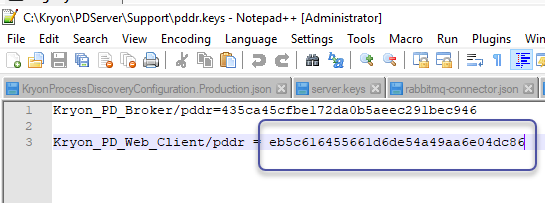
-
-
Make sure the PDDR user isn’t locked on Aerobase:
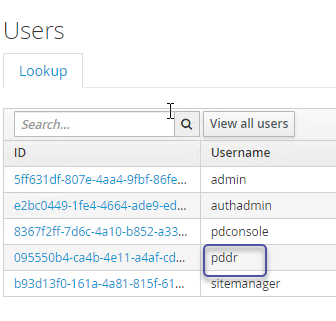
PDDR user isn’t defined? Define it.
Aerobase might lock the pddr user after several failed connection attempts (incorrect credentials).
To check if the PDDR user is locked:
-
Navigate to Aerobase UI ( http://localhost/auth/admin/kryon/console/#/realms/kryon default credentials: authadmin/Kryon123!) > Users > PDDR user > Click on the PDDR's ID > Details tab.
-
Check if the user locked or not - unclock if locked:
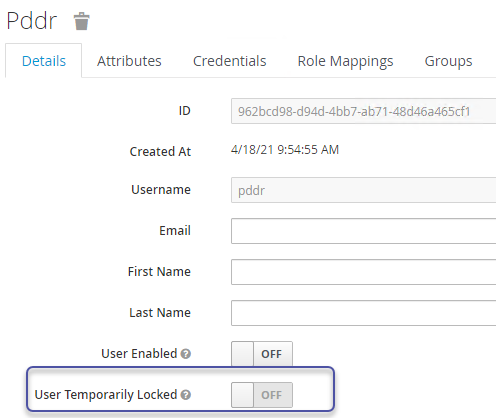
PDDR Aerobase user is not defined
-
Open CMD as admin and run
-
Copy the keys file to PDDR’s installation folder and restart PDDR
cd C:\Nintex\PDServer\Support\Nintex-admin-cli
set CONFIG_DIR=C:\Nintex\config
set NODE_ENV=prod
set Nintex_ENC_CFG=C:\Nintex\config\prod\general\Nintex-decrypt.json
set NODE_PATH=C:\Nintex\PDServer\MicroServices\node_modules
node bin\cli.js --provider=aerobase --command=addUser --authUserName=authAdmin --authUserPassword=Kryon123! --userName=pddr --roleName=pd-robot --vaultPath=C:\Nintex\PdServer\support\pddr.keys
I need the Aerobase password
-
Set the password when adding the user (instead of generating one):
-
Open CMD as admin and run
-
Copy the keys file to PDDR’s installation folder and restart PDDR
cd C:\Nintex\PDServer\Support\Nintex-admin-cli
set CONFIG_DIR=C:\Nintex\config
set NODE_ENV=prod
set Nintex_ENC_CFG=C:\Nintex\config\prod\general\Nintex-decrypt.json
set NODE_PATH=C:\Nintex\PDServer\MicroServices\node_modules
node bin\cli.js --provider=aerobase --command=addUser --authUserName=authAdmin --authUserPassword=Kryon123! --userName=pddr --auth=Pd123456789!! --roleName=pd-robot --vaultPath=C:\Nintex\PdServer\support\pddr.keys -
-
Reset the password:
-
Open CMD as admin and run
-
Copy the keys file to PDDR’s installation folder and restart PDDR
cd C:\Nintex\PDServer\Support\Nintex-admin-cli
set CONFIG_DIR=C:\Nintex\config
set NODE_ENV=prod
set Nintex_ENC_CFG=C:\Nintex\config\prod\general\Nintex-decrypt.json
set NODE_PATH=C:\Nintex\PDServer\MicroServices\node_modules
node bin\cli.js --provider=aerobase --command=changeUserPassword --authUserName=authAdmin --authUserPassword=Kryon123! --userName=pddr --auth=Kryon123! --vaultPath=C:\Nintex\PdServer\support\pddr.keys -
-
Decrypt the password:
-
Open PDDR’s keys file ${InstallationFolder}\Nintex\PDServer\Support\pddr.keys
-
Copy the encrypted password from line:
-
Open CMD as admin and run
Nintex_PD_Web_Client/pddr=${TheEncryptedPasswordYouShouldCopy} -
cd C:\Nintex\PDServer\Support\Nintex-admin-cli
set CONFIG_DIR=C:\Nintex\config
set NODE_ENV=prod
set Nintex_ENC_CFG=C:\Nintex\config\prod\general\Nintex-decrypt.json
set NODE_PATH=C:\Nintex\PDServer\MicroServices\node_modules
node bin\cli.js --provider=vault --command=decryptPhrase --phrase=${TheEncryptedPasswordYouShouldCopy}
PDDR fails to connect - “connected host has failed to respond”
When PDDR fails to connect, you might observe the following error on pddr-error.log:
unable to connect to the remote server --->
System.Net.Sockets.SocketException: A connection attempt failed because the connected party did not properly respond after a period of time,
or established connection failed because connected host has failed to respond 10.225.5.4:80
-
Open port 80 on the server:
-
Click Start > Windows Defender Firewall > Advanced Settings
-
On the left menu, select Inbound Rules > New Rule
-
Select the tab Protocols and Ports
-
For Local port, set Specific Ports: 80 .
-
In the prompted window, allow the connections (default) > select all (default) > give the rule a meaningful name > Finish
-
Save / OK.
-
PDDR fails to connect - “The remote name could not be resolved”
When PDDR fails to connect, you might observe the following error on pddr-error.log:
System.Exception: Error on token request ---> System.Net.Http.HttpRequestException: An error occurred while sending the request. ---> System.Net.WebException: The remote name could not be resolved: 'Nintex-pd-22066.Nintex.cloud'\r\n
at System.Net.HttpWebRequest.EndGetRequestStream(IAsyncResult asyncResult, TransportContext& context)\r\n
at System.Net.Http.HttpClientHandler.GetRequestStreamCallback(IAsyncResult ar)\r\n
— End of inner exception stack trace ---\r\n
at System.Runtime.ExceptionServices.ExceptionDispatchInfo.Throw()\r\n
at System.Runtime.CompilerServices.TaskAwaiter.HandleNonSuccessAndDebuggerNotification(Task task)\r\n
at System.Net.Http.HttpClient.<FinishSendAsyncBuffered>d_58.MoveNext()\r\n
--- End of stack trace from previous location where exception was thrown ---\r\n
at System.Runtime.ExceptionServices.ExceptionDispatchInfo.Throw()\r\n
at System.Runtime.CompilerServices.TaskAwaiter.HandleNonSuccessAndDebuggerNotification(Task task)\r\n
at System.Runtime.CompilerServices.TaskAwaiter`1.GetResult()\r\n
at Nintex.ABPD.RecorderCommunication.GraphQL.GraphQlHttpMessageHandler.<TokenRequest>d9.MoveNext() in C:\\git\\Nintex_PD\\Src\\ABPD\\DiscoveryRobot\\Nintex.ABPD.RecorderCommunication\\GraphQLGraphQLHttpMessageHandler.cs:line 80\r\n
--- End of stack trace from previous location where exception was thrown ---\r\n
at System.Runtime.ExceptionServices.ExceptionDispatchInfo.Throw()\r\n
at System.Runtime.CompilerServices.TaskAwaiter.HandleNonSuccessAndDebuggerNotification(Task task)\r\n
at System.Runtime.CompilerServices.TaskAwaiter`1.GetResult()\r\n
at Nintex.ABPD.RecorderCommunication.GraphQL.GraphQlHttpMessageHandler.<GetToken>d10.MoveNext() in C:\\git\\Nintex_PD\\Src\\ABPD\\DiscoveryRobot\\Nintex.ABPD.RecorderCommunication\\GraphQLGraphQLHttpMessageHandler.cs:line 96\r\n
--- End of stack trace from previous location where exception was thrown ---\r\n
at System.Runtime.ExceptionServices.ExceptionDispatchInfo.Throw()\r\n
at System.Runtime.CompilerServices.TaskAwaiter.HandleNonSuccessAndDebuggerNotification(Task task)\r\n
at System.Runtime.CompilerServices.TaskAwaiter`1.GetResult()\r\n
at Nintex.ABPD.RecorderCommunication.GraphQL.GraphQlHttpMessageHandler.<SendAsync>d7.MoveNext() in C:\\git\\Nintex_PD\\Src\\ABPD\\DiscoveryRobot\\Nintex.ABPD.RecorderCommunication\\GraphQLGraphQLHttpMessageHandler.cs:line 49\r\n
--- End of inner exception stack trace ---\r\n
at Nintex.ABPD.RecorderCommunication.GraphQL.GraphQlHttpMessageHandler.<SendAsync>d7.MoveNext() in C:\\git\\Nintex_PD\\Src\\ABPD\\DiscoveryRobot\\Nintex.ABPD.RecorderCommunication\\GraphQLGraphQLHttpMessageHandler.cs:line 53\r\n
--- End of stack trace from previous location where exception was thrown ---\r\n
at System.Runtime.ExceptionServices.ExceptionDispatchInfo.Throw()\r\n
at System.Runtime.CompilerServices.TaskAwaiter.HandleNonSuccessAndDebuggerNotification(Task task)\r\n
at System.Net.Http.HttpClient.<FinishSendAsyncUnbuffered>d59.MoveNext()\r\n
--- End of stack trace from previous location where exception was thrown ---\r\n
at System.Runtime.ExceptionServices.ExceptionDispatchInfo.Throw()\r\n
at System.Runtime.CompilerServices.TaskAwaiter.HandleNonSuccessAndDebuggerNotification(Task task)\r\n
at GraphQL.Client.Http.GraphQLHttpClient.<SendHttpRequestAsync>d28`1.MoveNext()\r\n
--- End of stack trace from previous location where exception was thrown ---\r\n
at System.Runtime.ExceptionServices.ExceptionDispatchInfo.Throw()\r\n
at System.Runtime.CompilerServices.TaskAwaiter.HandleNonSuccessAndDebuggerNotification(Task task)\r\n
at GraphQL.Client.Http.GraphQLHttpClient.<SendQueryAsync>d23`1.MoveNext()\r\n
--- End of stack trace from previous location where exception was thrown ---\r\n
at System.Runtime.ExceptionServices.ExceptionDispatchInfo.Throw()\r\n at System.Runtime.CompilerServices.TaskAwaiter.HandleNonSuccessAndDebuggerNotification(Task task)\r\n
at System.Runtime.CompilerServices.TaskAwaiter`1.GetResult()\r\n
at Nintex.ABPD.RecorderCommunication.HttpCommunicationManager.<SendRobotStatus>d29.MoveNext() in C:\\git\\Nintex_PD\\Src\\ABPD\\DiscoveryRobot\\Nintex.ABPD.RecorderCommunicationHttpCommunicationManager.cs:line 153\r\n
--- End of stack trace from previous location where exception was thrown ---\r\n
at System.Runtime.ExceptionServices.ExceptionDispatchInfo.Throw()\r\n
at System.Runtime.CompilerServices.TaskAwaiter.HandleNonSuccessAndDebuggerNotification(Task task)\r\n
at System.Runtime.CompilerServices.TaskAwaiter`1.GetResult()\r\n
at Nintex.ABPD.RecorderCommunication.HttpCommunicationManager.<SendStatusUpdate>d_24.MoveNext() in C:\\git\\Nintex_PD\\Src\\ABPD\\DiscoveryRobot\\Nintex.ABPD.RecorderCommunicationHttpCommunicationManager.cs:line 63"}
-
Fix the DNS problem by updating the hosts file on the client machine (PDDR machine) by:
-
Open C:\Windows\System32\drivers\etc\hosts file in notepad editor
-
Add the server IP + FQDN as following:
-
Save the file and re-run PDDR
-
You can verify the fix by using the ping command to the machine FQDN.
10.225.13.243 euce1-pd-rnd-13-243.Nintex.cloud
EXAMPLE:
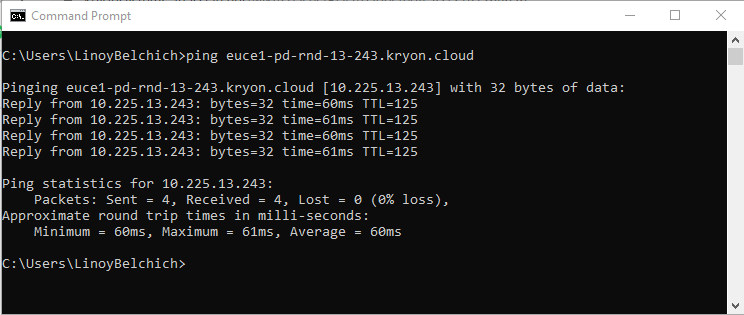
-
PDDR fails to connect - “The HTTP request failed with status code NotFound”
When PDDR fails to connect, you might observe the following error on pddr-error.log:
{"unit":"pddr","uniqueIdentifier":"PDDR-5EA42760CF6E32E96DD266CAE2F9827D16E8C1FAB3BB01A859F1DA07F59D12C8","level":"Error","time":1618830874,"message":"Failed while sending a message. Error -> GraphQL.Client.Http.GraphQLHttpRequestException: The HTTP request failed with status code NotFound\r\n
at GraphQL.Client.Http.GraphQLHttpClient.<SendHttpRequestAsync>d__28`1.MoveNext()\r\n
--- End of stack trace from previous location where exception was thrown ---\r\n
at System.Runtime.ExceptionServices.ExceptionDispatchInfo.Throw()\r\n
at System.Runtime.CompilerServices.TaskAwaiter.HandleNonSuccessAndDebuggerNotification(Task task)\r\n
at GraphQL.Client.Http.GraphQLHttpClient.<SendQueryAsync>d__23`1.MoveNext()\r\n
--- End of stack trace from previous location where exception was thrown ---\r\n
at System.Runtime.ExceptionServices.ExceptionDispatchInfo.Throw()\r\n
at System.Runtime.CompilerServices.TaskAwaiter.HandleNonSuccessAndDebuggerNotification(Task task)\r\n
at System.Runtime.CompilerServices.TaskAwaiter`1.GetResult()\r\n
at Nintex.ABPD.RecorderCommunication.HttpCommunicationManager.<SendRobotStatus>d__32.MoveNext() in C:\\git\\Nintex_PD\\Src\\ABPD\\DiscoveryRobot\\Nintex.ABPD.RecorderCommunication\\HttpCommunicationManager.cs:line 155\r\n
--- End of stack trace from previous location where exception was thrown ---\r\n
at System.Runtime.ExceptionServices.ExceptionDispatchInfo.Throw()\r\n
at System.Runtime.CompilerServices.TaskAwaiter.HandleNonSuccessAndDebuggerNotification(Task task)\r\n
at System.Runtime.CompilerServices.TaskAwaiter`1.GetResult()\r\n
at Nintex.ABPD.RecorderCommunication.HttpCommunicationManager.<SendStatusUpdate>d__27.MoveNext() in C:\\git\\Nintex_PD\\Src\\ABPD\\DiscoveryRobot\\Nintex.ABPD.RecorderCommunication\\HttpCommunicationManager.cs:line 64"}
This is a proxy problem - you should debug it on the server machine by checking NGINX files.
EXAMPLE:
C:\Nintex\IDP\Aerobase\Logs\nginx\access.log (log files)
C:\Nintex\IDP\Aerobase\Data\nginx\conf.d\Nintex-pddr-locations.import (config file)