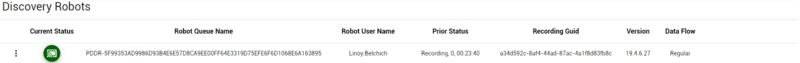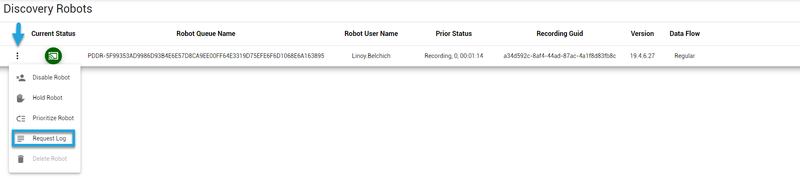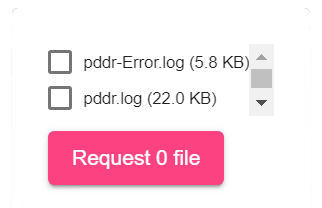Accessing Discovery Robot Logs
You can view Discovery Robot log files on the employee workstation, or you can download them directly to the Discovery Server without having to manage them from the client machines.
There are two log files:
-
pddr.logcontains debug and information level logs -
pddr-Error.logcontains error logs
To view discovery robot log files on the employee workstation
-
Right-click the robot's tray icon, and select Nintex Process Discovery Options.
-
From the Advanced tab, click Open Folder.
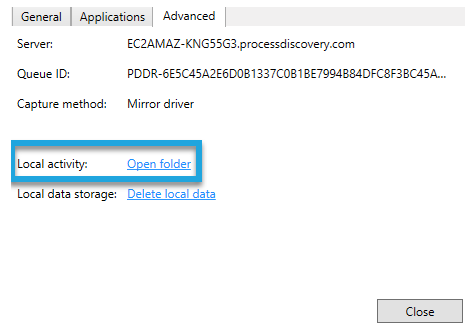
The Logs folder opens containing both the pddr.log and pddr-Error.log files.
To download robot log files to the discovery server
-
Access Nintex Process Discovery Admin.
-
Click on Robots.
-
The Discovery Robots screen opens:
-
Click the More (
 ) icon at the left of the robot's row and select Request Log.
) icon at the left of the robot's row and select Request Log. -
Select the file(s) you want to upload and click Request [#] File(s).
-
The logs are downloaded to the Discovery Server 's Download folder.