Monitoring your system
Monitor the system health by validating the status of micro-services that are now available for you on the UI.
Go to Settings > click the settings Cog icon > System Monitor
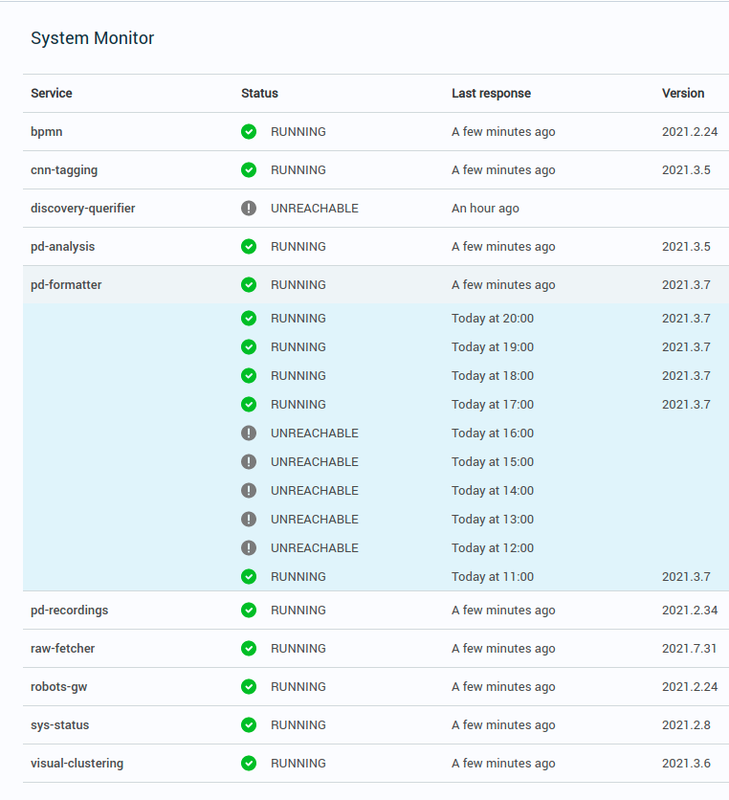
Grid columns:
-
Service name
-
Status:
-
Running
-
Unreachable - service is not available/no connection to the service
-
-
Last response - last response time received from the service
-
Service version
A click on each service row opens the last 10 statuses of this service