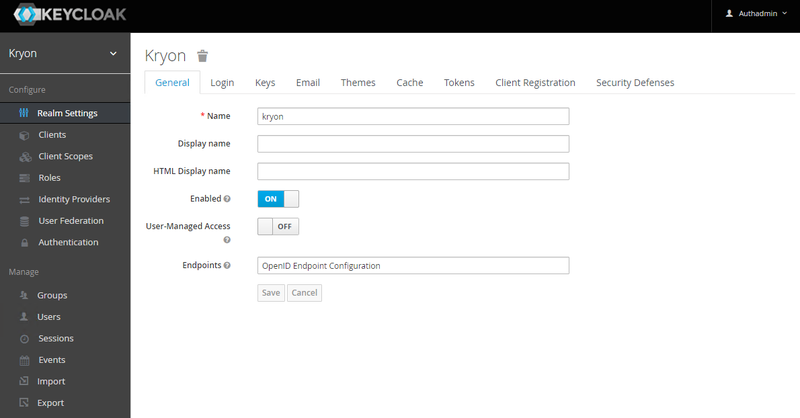Accessing the User Management Tool
-
Open an incognito window in Chrome
-
Enter the following URL: http://{AB_APPLICATION_SERVER}/auth/admin/kryon/console/#/realms/kryon
-
NOTE: In the URL above, {AB_APPLICATION_SERVER} = the value used for the AB_APPLICATION_SERVER installation parameter (FQDN) at the time of the Nintex Process Discovery Server installation
-
If this parameter was not specified, the default (and recommended) value is the local machine name of the Discovery Server. If this is the case, you can use this URL: {FQDN of Server}/auth/admin/kryon/console/#/realms/kryon.
The User Management Tool Login screen opens
-
-
-
Log in to the User Management Tool with these credentials:
-
Username: authadmin
-
Temporary password: Kryon123!
-
You will be prompted to change the temporary password upon first login
-
-
-
The following screen opens: