Process Library
Overview
The Process Library page displays a table of all the processes that the Business-Analyst selected and added from the Discovery page. From the Process Library page, it is easy to dig deeper into the details of each discovered process by accessing its details.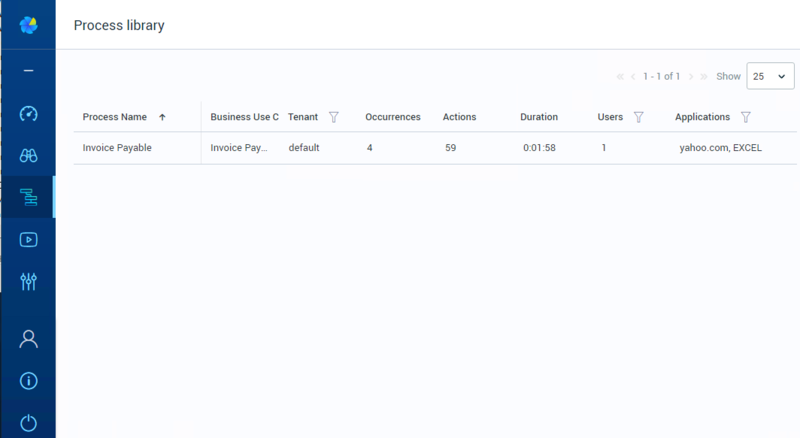
Columns in the Process Library table
| Property | Description |
|---|---|
| Process name |
Name you have assigned to the process. (Until you give the process a name, a system-generated process name will appear in this column) - see Naming Processes Directly under the process name appears the number of subprocesses (if any) detected within the process |
| Business Use Case |
Provided by the Business Analyst when adding a process to the library. You can define several processes under a single business use case |
|
Team (tenant) |
The Team in which the process was discovered. This column will only be visible if: (1) the Nintex Process Discovery deployment in your organization has more than one Team; (2) processes have been discovered in more than one Team; and (3) you have permissions to view data for more than one Team |
| Occurrence |
The number under Occurrences stands for how many times the process has been detected (how many times users were recorded performing this process) |
| Actions |
A median of how many actions performed in the process (like mouse clicks and keyboard strokes) |
| Duration |
A median of the process duration |
| Users |
Total number of unique users who have executed the process since it was first detected Hover your mouse over the number of users to see a tooltip listing all users who have executed the process |
| Applications |
A list of applications utilized in executing the process |