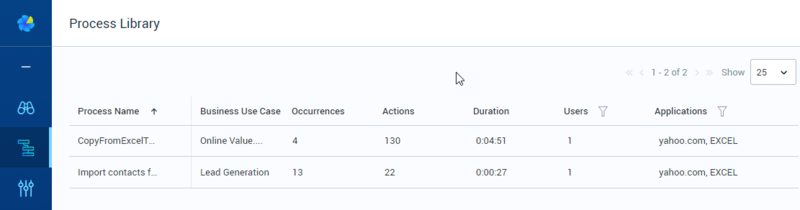Step 6: Add processes to your Process Library
Once you decide which processes you want to further analyze, add the processes to your library:
-
Select the desired process and click +Add to Process Library.
-
Fill in the process details and click Apply.
EXAMPLE: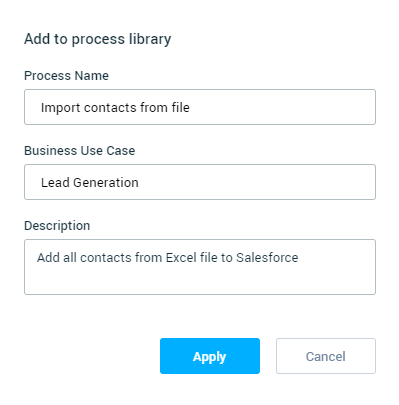
The added processes become available under Process Library.
EXAMPLE: