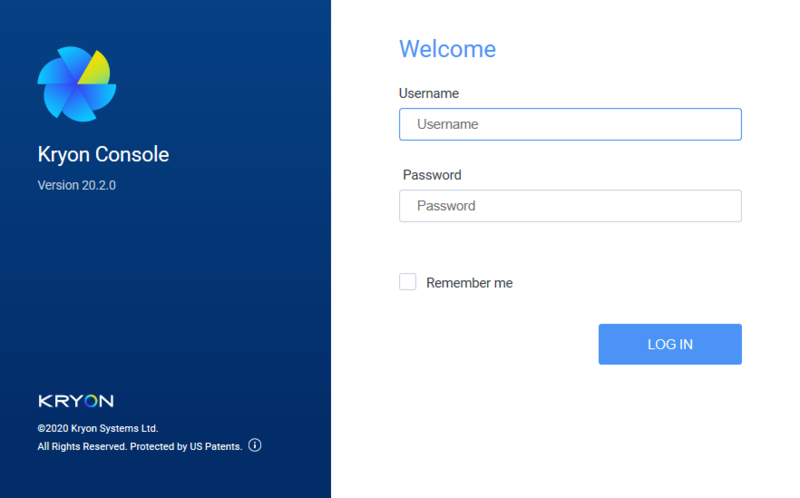Step 1: Login to Nintex Process Discovery Console
Open Chrome or Edge web browsers from any machine with access to the Console server by entering its FQDN (Fully Qualified Domain Name), followed by /console. So, for example, the URL might appear as follows:
consoleserver.mycompany.com/console
To log in, use the below credentials unless other credentials were provided to you:
-
Username: pdconsole
-
Temporary password: Pd123456!