Create a Selectable Filter
This topic explores using the Select option —which allow users to select a single item from the filter's dropdown list of options—and Multi-select option —which allows users to select more than one item from the filter dropdown.
Some Select option and Multi-select option filters create this filter dropdown list automatically via model conditions use that values from a picklist, reference, or string field. Below are examples of automatically-generated filter options you can use as templates to build your own filters.
Another strategy is to create the filter dropdown list manually to get the exact options required. When you're to try manually creating filter options, see the section on Other Sample Use Cases.
Select option Filter/Auto-generated Conditions
Note: This option works with picklist or reference type fields.
Imagine a user who wants to filter all their account or opportunity records by a rating or stage picklist-type field, so they can see the most urgent first. This can be done using a simple Select option filter with conditions generated by Nintex Apps.
The goal? A filter that allows users to select a rank and return all records that have it.
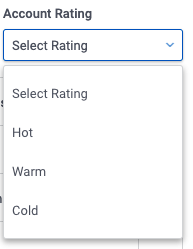
Assumptions
The example below assumes a Nintex Apps page with:
-
a functioning model on an object that collects data about accounts. (In this example, we used Salesforce's Accounts object.)
-
a Table on that model with fields for ...
- Account Name
- Account Rating
- Other accounts fields as desired
If using a different connection, the field names indicated may be different.
Create a filter that displays records based on their rank. Conditions for this filter are autogenerated and all options on the filter dropdown are automatically populated.
On the Table component, click Add feature > Table filter, then configure the filter:
-
Filter type: Select option
-
Filter method: Server
-
Pick options and condition: Automatically
-
Filter field: The field that tracks the accounts current rating: Account Rating.
Note: Because picking options automatically only works for picklists and reference type fields, these are the only field types presented in the field-selector.
-
Show label above filter: Yes, use field's label.
-
"None Selected" option text: Select Rating.
-
Display as: Dropdown.
Using Select option filters on reference fields
Because it requires user input, the resulting filter for Select option when employed with reference fields looks a little different. of a dropdown menu, the filter consists of a text entry field:
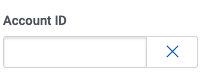
The user types into the field and Nintex Apps autopopulates a list of possible options for the user to choose from.
Multi-select option Filter/Auto-generated Conditions
This filter is configured in the same way as the Select option filter—but the results are different. of a dropdown list where users can select a single item to filter by, the Multi-select option filter allows users to select one, two, or more of the presented options.
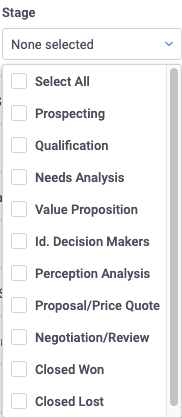
This filter provides a lot of options:
- Users can select—or deselect—all the options.
- If there's a long list of filter options, users can find the correct value using the search box.
Other Sample Use Cases
- Use Select option with Builder-generated Options —The filter's runtime dropdown options are not automatically generated, but instead are created manually by the builder. ( Works with picklist or reference type fields. )
- Use Select option to Filter on Date Ranges —The builder creates a fixed set of date options for the user to choose from.
- Use Select option to Filter on a Number Range —This filter employs pairs of conditions to create specific selectable ranges.
- Select option with Multiple Conditions and Fields —Create a single filter dropdown from multiple conditions.