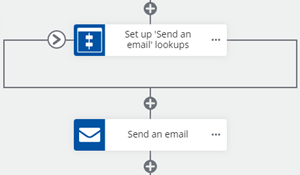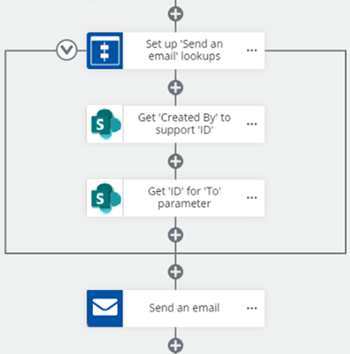Advanced list lookup upgrade
This topic describes how the advanced lookup configuration in workflow actions are upgraded when upgrading workflows from Nintex Workflow for Office 365 to Nintex Workflow.
Lookup options are available in some configuration fields of Nintex Workflow for Office 365 workflow actions to allow you to reference variables, values or a property of an item and set values for run time.
The Action Set and SharePoint Online - Query a list actions are used to replace advanced list lookups when workflows are upgraded to Nintex Workflow. Each list lookup is changed to a Query a list action which are grouped together inside an Action set action.
Let's look at what happens to the advanced lookup configuration in a upgraded workflow:
-
An Action set action is inserted before the core action that uses the lookup in the configuration.
-
In the workflow the Action set that replaces the lookup is named
Set up 'core action display name' lookups.Note: The core action display name is the display name used for action in the Nintex Workflow for Office 365 workflow. For example, if the lookup is used in the Send an email action, the core action display name used is Send an email and the Action set is named Set up 'Send an email' lookups.
-
-
A Query a list action is inserted inside the action set for each lookup that's in the core action. If a lookup is used within another lookup, two Query a list actions are inserted inside the Action set. For example, if a list lookup is used for the To field in the Send an email action and another lookup is used to specify the value of the first lookup, two Query a list actions are inserted.
Naming convention for the Query a list action is as follows:
-
The Query a list action that replaces the first level (or single level) of lookup is named, Get 'field' for 'parameter' parameter.
-
The Query a list action that replaces the second level lookup is named, Get 'field' to support 'field from level 1'.
Note:-
field: The 'field' is the field name selected in the Nintex Workflow for Office 365 lookup. It is the property that's been looked up in the selected source.
-
parameter: The Parameter is the field in the core action configuration that uses the lookup.
-
field from level 1: The field name used in the first level lookup.
For example, a two-level lookup used in the To field of the Send an email action will be changed to two Query a list actions inside an Action set. In this example the 1st level lookup used is ID, and the 2nd level lookup is Created By.
-
-
-
If two or more parameters are used in a lookup and more than four lookup query actions are required in the workflow, nested Action set actions are used to group the Query a list actions by parameter. The nested action sets are named:
-
Action set is named Lookups for 'parameter name' parameter
For example, a two-level lookup is used in the To and Message Body configuration fields of the Send an email action.
 See how this looks in a workflow
See how this looks in a workflow
In this image lookups are used in the To and Message body configuration fields in the Send an email action. One Action set is used for the To field and another for the Message body.
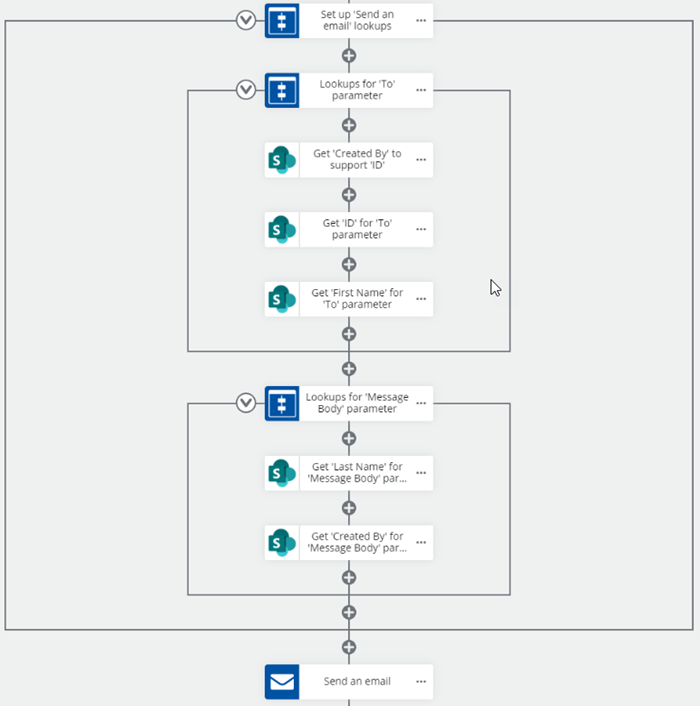
-