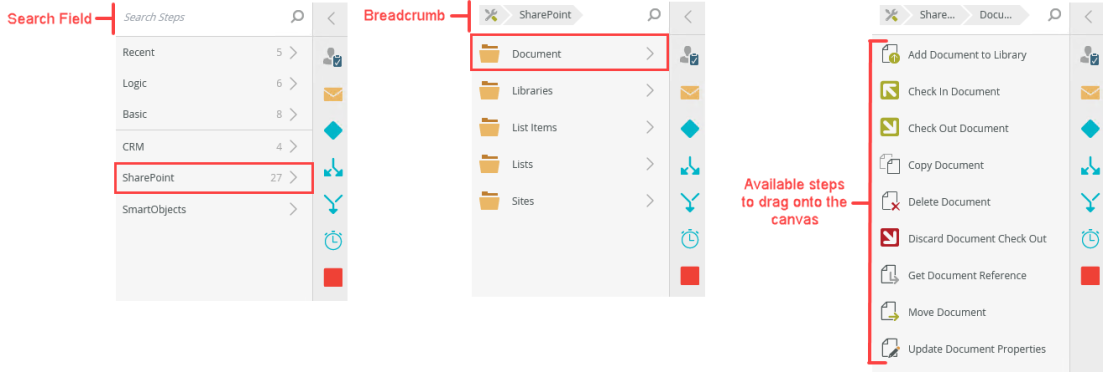SharePoint - Document
See the Administration section for information on integrating the product with SharePoint.
Use the steps within the Document category to create and manage documents and folders within your workflow. The available steps are:
- Add Document to Library
- Check In Document
- Check Out Document
- Copy Document
- Delete Document
- Discard Document Check Out
- Get Document Reference
- Move Document
- Update Document Properties
To use the SharePoint steps in Workflow Designer, you must have SharePoint installed in your environment. To see the version of SharePoint that the product supports, view the Compatibility and Support Matrix.
Where to locate the steps