Nintex K2 for SharePoint: Hello World (Extended Version) - Application Design
The extended application continues to use a SharePoint list as the data component, with a workflow that starts after you add an item to the list. For the forms component, you will switch from the basic task form to smartforms. You will extend the workflow by adding another recipient to the Respond to Greeting task step. Finally, you will add a reminder to the same task step.
Data
There are no changes to the data structure for the extended version. You can continue to use the Hello World list in SharePoint as the data source for this application.
Forms
For the extended forms component, you will replace the basic task form with smartforms. This tutorial introduces the Designer, the tool used to create and edit views, forms, and SmartObjects. In this tutorial, you edit two views and remove unused controls. You edit two forms and again, remove unused controls. You also edit an existing rule to add a message action, which displays a confirmation message after you submit a new line item.
The SmartForm that saves a new list item and starts the Hello World Workflow
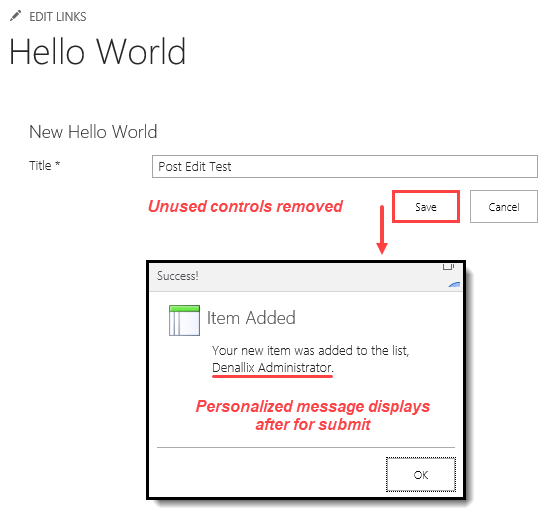
The list view that displays the Hello World SmartObject data
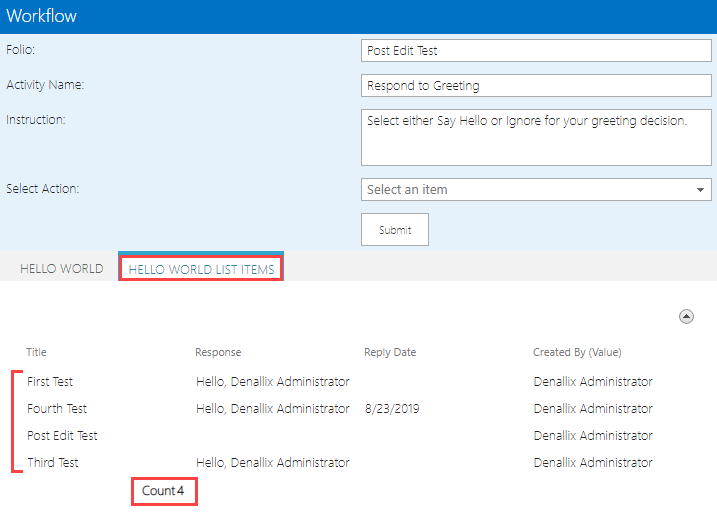
Workflow
You will edit the Respond to Greeting step by adding another recipient. Then, you will configure the outcomes so that both recipients must select "Say Hello" for the workflow to continue along the "respond to greeting" outcome. If one or more recipients selects Ignore, the workflow follows the "Ignore" outcome.
You will also add a reminder to the Respond to Greeting task. A reminder adds a time element to a user task. If the user or users do not take action within the allotted time, the reminder fires. Reminders can be as simple sending an email reminder, or more complex such as redirecting the task to another user.
Hello World Workflow Design (Extended Version)
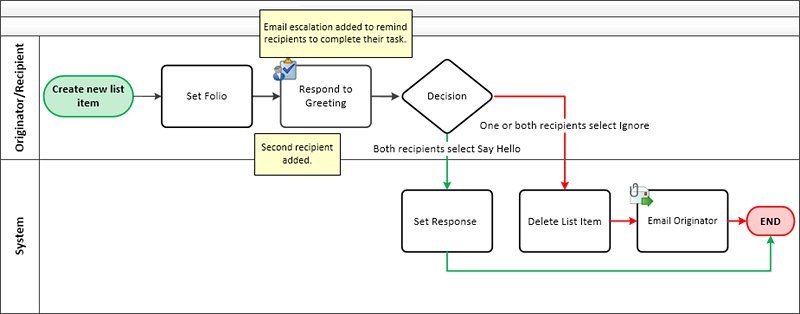
Reports
There are no changes to the reports in the extended version.