8. Deploy the Hello World workflow
Since you've made changes to the workflow, you must deploy once again so that the server has the latest version.
- Deploy the updated workflow.
- Click File > Deploy. You do not need to manage permissions for this workflow since you are the only person starting a new instance.
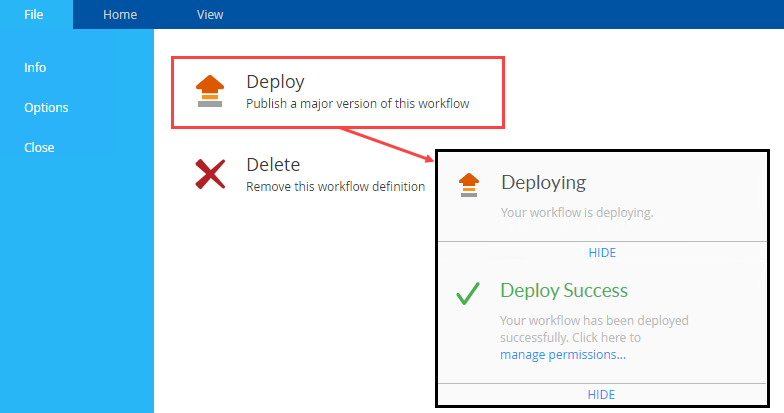
- Click File > Close to return to the Application page.
- Click File > Deploy. You do not need to manage permissions for this workflow since you are the only person starting a new instance.
Review
In this step, you deployed the Hello World Workflow. In the next step, you test your application updates!