Separate SQL Server
Product installations can leverage existing infrastructure, for example installing the databases on an existing SQL server. Alternatively, it is common to install the databases on a dedicated SQL server machine. This topology is suitable for smaller environments, such as Development, Test, Training or small-scale Production environments. If scaling for data availability is required, a SQL cluster would be best as this provides a redundant system for data availability.
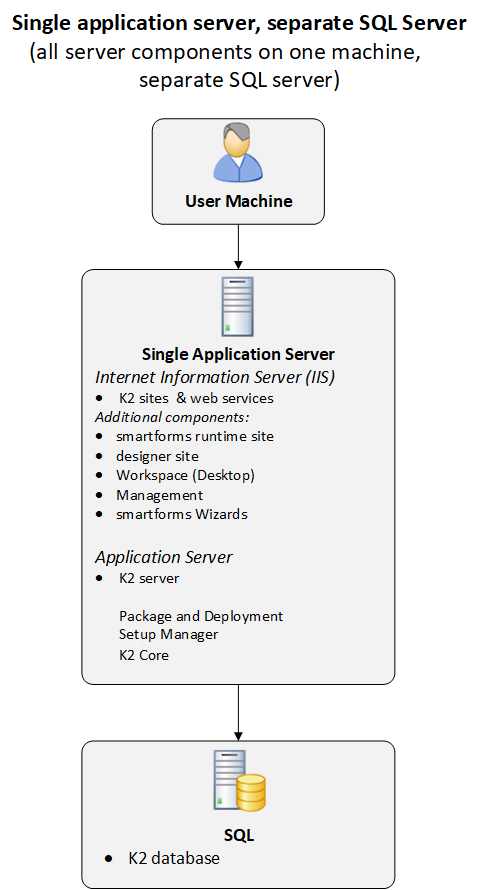
| Single Install with separate SQL Server | |
|---|---|
| User Machine |
N/A |
| Single Application Server |
Internet Information Server (IIS) K2 Site:
Application Server:
Package and Deployment Setup Manager Core |
| SQL |
|
Considerations
- Although all components on a single machine are simple to install and maintain, and reduce the possibility of additional security requirements to support impersonation between machines, the processing capabilities of one physical machine may introduce performance issues.
- Additional RAM, a faster processor or improved disk and network throughput on the Application server(s) may be required to maintain an acceptable level of performance.
- Network connection speed between the Application Server and the SQL server must be as fast as possible with as little latency as possible (physical servers should preferably be on the same Gigabit-backbone.)
- We recommend you do not geographically separate the SQL Server from the application servers since this can introduce performance issues due to low bandwidth or latency between the application servers and the SQL server.
- The SQL Server can share physical resources with other SQL databases or SQL Server Instances on the same SQL server, or be located on a dedicated SQL server/instance, or be located on an Azure SQL DB.
- We recommend that SQL administrators track performance of the SQL server and address performance issues through standard Microsoft SQL Server scaling approaches.
- The SmartForms Design Time and Runtime sites are hosted on the same IIS Server as separate Sites.