Creating a custom User Manager
This topic describes the steps you need to perform when creating a Custom User Manager using Visual Studio.
The following namespaces are required:
SourceCode.HostClientAPI %PROGRAMFILES%\K2\Bin\SourceCode.HostClientAPI.dll
SourceCode.HostServerInterfaces %PROGRAMFILES%\K2\Host Server\Bin\SourceCode.HostServerInterfaces.dll]
- Create a new Visual Studio class library Project
- Add References to:
SourceCode.HostClientAPI %PROGRAMFILES%\K2\Bin\SourceCode.HostClientAPI.dll and
SourceCode.HostServerInterfaces %PROGRAMFILES%\K2\Host Server\Bin\SourceCode.HostServerInterfaces.dll- Right click on References then click Add Reference.
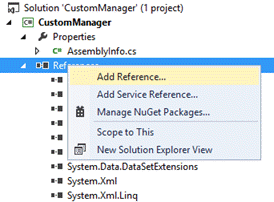
- Click Browse and navigate to installation folder %PROGRAMFILES%\K2\Host Server\Bin\.
- Select the required DLLs and click Add.
SourceCode.HostClientAPI.dll
SourceCode.HostServerInterfaces.dll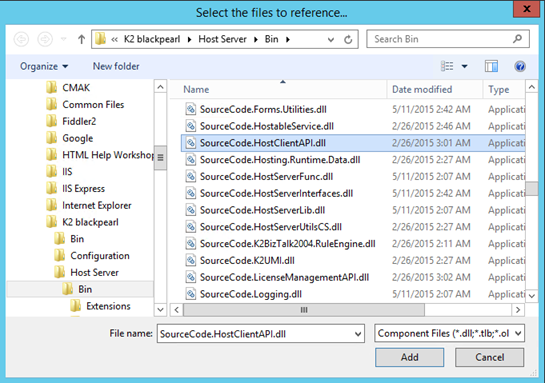
- Right click on References then click Add Reference.
- Add reference to SourceCode.Hosting.Server.Interfaces
SourceCode.HostServerInterfaces.dll is located by default at %PROGRAMFILES%\K2\Host Server\Bin folder.
SourceCode.Logging.dll, located by default at %PROGRAMFILES%\K2\Host Server\Bin folder reference this dll if you want to do any log output as part of your security provider.CopyAdd references
// Add the following SourceCode namespaces
using SourceCode.Hosting.Server.Interfaces;
using SourceCode.Logging; - Implement IHostableSecurityProvider interface in your CustomUserManger Class and implement the relevant methods, depending on what your custom user manager is intended to do. See the code snippet below for examples and review the comments to determine which methods you may need to implement.Copy
Example
///<summary>
/// A custom K2 security provider responsible for interacting with an underlying authentication system or technology.
/// Provides authentication, user information and membership information
///</summary>
public class SecurityProvider : IHostableSecurityProvider
{
///<summary>
/// Local authInitData variable used to reference the authentication initialization data provided by Init().
///</summary>
private string _authInitData = string.Empty;
///<summary>
/// Local configurationManager variable used to reference the marshaled configuration manager from Init().
///</summary>
private IConfigurationManager _configurationManager = null;
///<summary>
/// Local securityManager variable used to reference the marshaled security manager from Init().
///</summary>
private ISecurityManager _securityManager = null;
///<summary>
/// Local securityLabel variable used to reference the assigned security label from Init().
///</summary>
private string _securityLabel = string.Empty;
public string SecurityLabel
{
get
{
return _securityLabel;
}
}
///<summary>
/// K2 logging context
///</summary>
private Logger _logger = null;
///<summary>
/// Instantiates a new SecurityProvider.
///</summary>
public SecurityProvider()
{
// No implementation necessary.
}
///<summary>
/// Initializes the security provider.
///</summary>
///<param name="ServiceMarshalling">An IServiceMarshalling representing the service marshaling.</param>
///<param name="ServerMarshaling">An IServerMarshaling representing the server marshaling.</param>
public void Init(IServiceMarshalling ServiceMarshalling, IServerMarshaling ServerMarshaling)
{
// Get configuration manager from service marshaling.
_configurationManager = ServiceMarshalling.GetConfigurationManagerContext();
// Get security manager from server marshaling.
_securityManager = ServerMarshaling.GetSecurityManagerContext();
//set up loggingthis._logger = (Logger)ServiceMarshalling.GetHostedService(typeof(Logger).ToString());
}
///<summary>
/// Initializes the security provider"s authentication subsystem. Uses the values set up in the K2 database
///</summary>
///<param name="label">A string representing the assigned security label.</param>
///<param name="authInit">A string representing any additional authentication initialization data.</param>
public void Init(string label, string authInit)
{
_securityLabel = label;
_authInitData = authInit;
}
///<summary>
/// Determines if authentication is required.
///</summary>
///<returns>Returns true if the security provider requires authentication, otherwise returns false.</returns>
public bool RequiresAuthentication()
{
//TODO: If this security provider requires that users authenticate, return true, otherwise return false.
return true;
}
///<summary>
/// Unloads the security provider and releases any resources held.
///</summary>
public void Unload()
{
//TODO: Add clean up code here. Make sure to dispose of any data connections.
_configurationManager = null;
_securityManager = null;
}
///<summary>
/// Authenticates a user.
///</summary>
///<param name="userName">A string representing the user"s username.</param>
///<param name="password">A string representing the user"s password.</param>
///<param name="extraData">string of additional, free-text data that you can use in the authentication method</param>
///<returns>Returns true if the user is successfully authenticated, otherwise returns false.</returns>
public bool AuthenticateUser(string userName, string password, string extraData)
{
bool authenticated = false;
//TODO: Add user authentication code here and remove the NotImplementedException.
//Return true if the user was successfully authenticated, false if the user is not successfully authenticated
//Return true if the security provider is not used for authentication. do NOT throw a NotImplementException here
//Note: this method is called when the security provider is used with SSO. the username and password paramters
//will be the decrypted SSO-stored username and password that the user entered when caching their SSO credentials
//in K2 workspace
try
{
//sample of logging debug output
_logger.LogDebugMessage(base.GetType().ToString() + ".AuthenticateUser", "Authenticating: " + userName);
}
catch (Exception ex)
{
//sample of logging debug output
_logger.LogErrorMessage(base.GetType().ToString() + ".AuthenticateUser error", "Error: " + ex.Message);
}
return authenticated;
}
///<summary>
/// Logs in a user using the provided connection string. Does not need to be implemented: required for backward compatability only
///</summary>
///<param name="connectionString">A string representing the connection string to use for the login operation.</param>
///<returns>A string representing the authenticated user"s username.</returns>
///<remarks>
/// Method only included for backward compatibility. Method always throws a NotImplementedException.
///</remarks>
///<exception cref="System.NotImplementedException" />
public string Login(string connectionString)
{
// Does not need to be implemented unless you use the K2.net 2003 ROM dll
throw new NotImplementedException();
}
///<summary>
/// Finds and returns the given user"s groups.
///</summary>
///<param name="userName">A string representing the username of the user whose groups should be returned.</param>
///<param name="properties">An IDictionary representing the properties used to filter the groups returned.</param>
///<returns>An IGroupCollection representing the groups which were found.</returns>
public IGroupCollection FindGroups(string userName, IDictionary<string, object> properties)
{
//TODO: Add code to retrieve groups for a specific user
//throw new NotImplementedException();
//if this method is not implemented in your security provider
//sample code to implement the FindGroups method.
//You need to build up a GroupCollection based on the input username
//add Group objects to the collection and finally return the collection
//the collection that we will populate and finally return
GroupCollection groups = new GroupCollection();
try
{
//sample of logging debug output
_logger.LogDebugMessage(base.GetType().ToString() + ".FindGroups", "Finding groups for user: " + userName);
//define a Group object and add it to the collection.
//you would probably do this in a for each loop. Here we are just adding two sample groups for demo purposes
Group group1 = new Group(this.SecurityLabel, "SAMPLE Group1Name", "SAMPLE Group1Description", "group1@sample.com");
Group group2 = new Group(this.SecurityLabel, "SAMPLE Group2Name", "SAMPLE Group2Description", "group2@sample.com");
//add the group to the collection
groups.Add(group1);
groups.Add(group2);
}
catch (Exception ex)
{
//sample of logging debug output
_logger.LogErrorMessage(base.GetType().ToString() + ".FindGroups error", "User: " + userName + " Error: " + ex.Message);
}
//return the collection of groups that the user belongs to
return groups;
}
///<summary>
/// Finds and returns the groups for a specific user
///</summary>
///<param name="userName">A string representing the username of the user whose groups should be returned.</param>
///<param name="properties">An IDictionary representing the properties used to filter the groups returned.</param>
///<param name="extraData">A string representing any extra data which may which may be needed.</param>
///<returns>An IGroupCollection representing the groups which were found.</returns>
public IGroupCollection FindGroups(string userName, IDictionary<string, object> properties, string extraData)
{
//TODO: Add group retrieval code for a specific user, using extradata
//throw new NotImplementedException();
//if this method is not implemented in your security provider
//if necessary, use the extraData parameter to perform additional processing
return FindGroups(userName, properties);
}
///<summary>
/// Gets a group.
///</summary>
///<param name="name">A string representing the name of the group to retrieve.</param>
///<returns>Returns an IGroup representing the group if the group is found, otherwise returns null.</returns>
public IGroup GetGroup(string name)
{
//TODO: Add group retrieval code here and remove the NotImplementedException
//throw new NotImplementedException();
//if this method is not implemented in your security provider
Group group = null;
try
{
//sample of logging debug output
_logger.LogDebugMessage(base.GetType().ToString() + ".GetGroup", "Group: " + name);
//TODO: Instantiate the group object and set properties. Here we are just adding a sample group for demo purposes
group = new Group(this.SecurityLabel, "SAMPLE Group1Name", "SAMPLE Group1Description", "group1@sample.com");
}
catch (Exception ex)
{
//sample of logging debug output
_logger.LogErrorMessage(base.GetType().ToString() + ".GetGroup error", "Group: " + name + " Error: " + ex.Message);
}
return group;
}
///<summary>
/// Gets a single group using the Name parameter along with free-form extra data
///</summary>
///<param name="name">A string representing the name of the group to retrieve.</param>
///<param name="extraData">A string representing any extra data which may which may be needed.</param>
///<returns>Returns an IGroup representing the group if the group is found, otherwise returns null.</returns>
public IGroup GetGroup(string name, string extraData)
{
//TODO: Add group retrieval code here and remove the NotImplementedException
//use the extra data to perform any additional processing that may be required
//throw new NotImplementedException();
//if this method is not implemented in your security provider
return GetGroup(name);
}
///<summary>
/// Retrieves the common properties and their types for a Group.
/// This method is only used to list the possible Properties for a Group
///</summary>
///<returns>A Dictionary containing the general group properties.</returns>
public Dictionary<string, string> QueryGroupProperties()
{
return K2Utils.K2GroupPropertyDefinitions;
}
///<summary>
/// Finds and returns the given group"s users.
///</summary>
///<param name="groupName">A string representing the group name of the group for which users should be returned. Could include wildcards (Starts with: *xyz, End with: xyz*, Contains: *xyz*)</param>
///<param name="properties">An IDictionary representing the properties used to filter the users returned. You can add additional filter properties to this collection</param>
///<returns>An IUserCollection representing the users which were found.</returns>
public IUserCollection FindUsers(string groupName, IDictionary<string, object> properties)
{
//TODO: Add the code to retrieve a collection of users based on a group name and remove the NotImplementedException
//throw new NotImplementedException();
//if your security provider does not implement this method
//NOTE: The wildcards for the group name passed in by K2 are
// Starts with: *xyz
// End with: xyz*
// Contains: *xyz*
//sample code to implement the FindUsers method.
//You need to build up a UserCollection based on the input groupname
//add User objects to the collection and finally return the collection
//the collection we will populate and finally return
UserCollection users = new UserCollection();
try
{
//sample of logging debug output
_logger.LogDebugMessage(base.GetType().ToString() + ".FindUsers", "Group: " + groupName);
//define a User object and add it to the collection.
//you would probably do this in a for each loop. Here we are just adding two sample users for demo purposes
User user1 = new User(SecurityLabel, "SAMPLE User1Name", "SAMPLE User1Description", "user1@sample.com", "SAMPLE User1Manager", "SAMPLE User1SipAccount", "SAMPLE User1DisplayName");
User user2 = new User(SecurityLabel, "SAMPLE User2Name", "SAMPLE User2Description", "user2@sample.com", "SAMPLE User2MNanager", "SAMPLE User2SipAccount", "SAMPLE User2DisplayName");
//add users to the collection
users.Add(user1);
users.Add(user2);
}
catch (Exception ex)
{
//sample of logging debug output
_logger.LogErrorMessage(base.GetType().ToString() + ".FindUsers error", "Group: " + groupName + " Error: " + ex.Message);
}
//return the collection of users for the group
return users;
}
///<summary>
/// Finds and returns the given group"s users. Extends the standard FindUsers method by adding a free-form ExtraData
/// value that you can use in your own code.
///</summary>
///<param name="groupName">A string representing the group name of the group for which users should be returned. Could include wildcards</param>
///<param name="properties">An IDictionary representing the properties used to filter the users returned. You can add additional filter properties to this collection</param>
///<param name="extraData">A string representing any extra data which may which may be needed.</param>
///<returns>An IUserCollection representing the users which were found.</returns>
public IUserCollection FindUsers(string groupName, IDictionary<string, object> properties, string extraData)
{
//TODO: Add user retrieval code here and remove the NotImplementedException
//throw new NotImplementedException();
//if your security provider does not implement this method
//if necessary, use the extraData parameter to perform additional processing
return FindUsers(groupName, properties);
}
///<summary>
/// Gets a single user using the Name parameter to locate the user.
///</summary>
///<param name="name">A string representing the name of the user to retrieve.</param>
///<returns>Returns an IUser representing the user if the user is found, otherwise returns null.</returns>
public IUser GetUser(string name)
{
//TODO: Add user retrieval code here and remove the NotImplementedException
//throw new NotImplementedException();
//if your security provider does not implement this method
User user = null;
try
{
//sample of logging debug output
_logger.LogDebugMessage(base.GetType().ToString() + ".GetUser", "User: " + name);
//TODO: Instantiate the user object and set properties.
//Here we are just returning a sample user for demonstration purposes
user = new User(SecurityLabel, "SAMPLE User1Name", "SAMPLE User1Description", "user1@sample.com", "SAMPLE User1Manager", "SAMPLE User1SipAccount", "SAMPLE User1DisplayName"); ;
}
catch (Exception ex)
{
//sample of logging debug output
_logger.LogErrorMessage(base.GetType().ToString() + ".GetUser error", "User: " + name + " Error: " + ex.Message);
}
return user;
}
///<summary>
/// Gets a single user using the Name parameter along with extra data to locate the user.
///</summary>
///<param name="name">A string representing the name of the user to retrieve.</param>
///<param name="extraData">A string representing any extra data which may which may be needed.</param>
///<returns>Returns an IUser representing the user if the user is found, otherwise returns null.</returns>
public IUser GetUser(string name, string extraData)
{
//TODO: Add user retrieval code here and remove the NotImplementedException
//throw new NotImplementedException();
//if your security provider does not implement this method
return GetUser(name);
}
///<summary>
/// Retrieves the common properties and their types for a User.
/// This method is only used to list the possible Properties for a user object
///</summary>
///<returns>A Dictionary containing the general user properties.</returns>
public Dictionary<string, string> QueryUserProperties()
{
return K2Utils.K2UserPropertyDefinitions;
}
///<summary>
/// Formats an item"s name.
///</summary>
///<param name="name">A string representing the item name to format.</param>
///<returns>A string representing the formatted item name.</returns>
public string FormatItemName(string name)
{
// Add item name formatting code here, if required
// throw new NotImplementedException();
// if your security provider does not implement this method
return name;
}
///<summary>
/// Resolves the queue based on the provided queue data. Not implemented.
///</summary>
///<param name="data">A string representing the queue data to resolve.</param>
///<returns>An ArrayList representing the resolved queue data.</returns>
///<remarks>
/// Method included for backward compatibility. Method always throws a NotImplementedException.
///</remarks>
///<exception cref="System.NotImplementedException" />
public ArrayList ResolveQueue(string data)
{
//throw new NotImplementedException();
//if your security provider does not implement this method
try
{
//sample of logging debug output
_logger.LogDebugMessage(base.GetType().ToString() + ".ResolveQueue", "Data: " + data);
}
catch (Exception ex)
{
//sample of logging error output
_logger.LogErrorMessage(base.GetType().ToString() + ".ResolveQueue error", "Data: " + data + " Error: " + ex.Message);
}
return null;
}
} - Build the project