Debugging WebResource.axd Syntax Errors
If script debugging is enabled and a syntax error as shown below is displayed relating to WebResource.axd, the following information can be used to determine the cause of the problem.
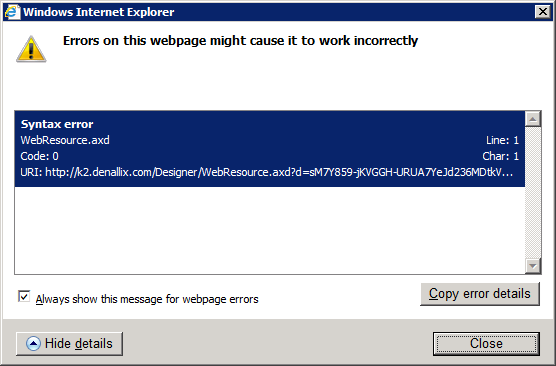
To enable script debugging in Internet Explorer, open Internet Options>Advanced in Internet Explorer and select and deselect the options as shown below
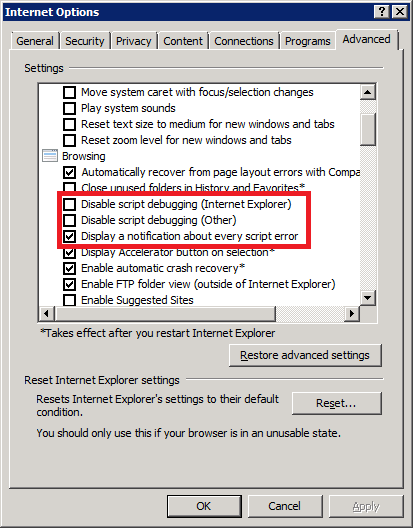
Follow the instructions below to determine the actual file behind the resource name:
- Copy the error details and use Notepad to paste the error to extract the URI
- Copy the URI and paste it into Internet Explorer. It should try to download the resource file throwing the error
- Look at the file contents and see if you can tell what the original file was
- If the file still cannot be determined, then try searching for a utility that can decrypt the data.
Copy and paste the file in the following directories:
- SmartForms Designer directory ("%PROGRAMFILES%\K2\K2 smartforms Designer").
- SmartForms Runtime directory ("%PROGRAMFILES%\K2\K2 smartforms Runtime").
- Browse to that file within the browser (e.g. http://dlx:81/designer/DecryptData.aspx).
- Paste the value of “d=” from the URL in the error into the textbox and click the Decrypt button: http://k2.denallix.com/Designer/WebResource.axd?d=sM7Y859-jKVGGH-URUA7YeJd236MDtkV2VMfPoRMXIXuKF8gZHjEGhtPjbFNLDoce4Pzp8LHpsc0VJH81_gBRK2tuIh30D6oqwnZyEC_Mfjjqsx4biuXtG36YpA4tjW36HUCsW1hnMZ2HYobV-RqhggC5yw1&t=634717308054218750
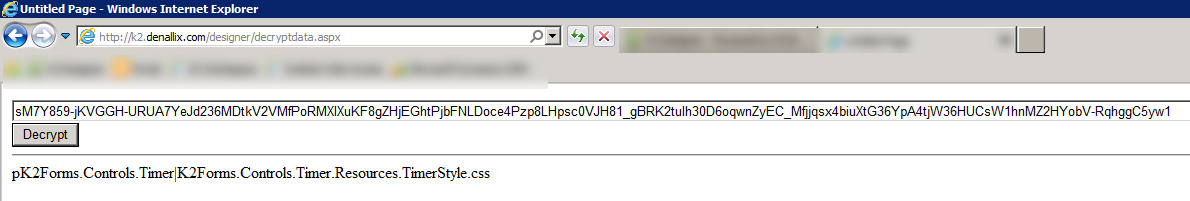
- This will then indicate the control, class and the resource that it is trying to access.
- This information will be useful to include in a support ticket if the issue cannot be resolved