Missing content types
After the upgrade process you may find that some content types are not available. You can view the available content types by navigating to the following location:
- Site Actions > Site Settings > Site Content Types > Nintex Workflow at the site collection root.
The following content types should be listed and should always be inherited from the Site Collection root:
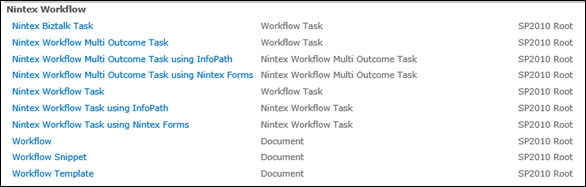
Cause
This issue commonly occurs when subsites that do not have the Nintex Workflow Site collection feature enabled are imported in to a site collection. These errors happen especially when using Metalogix to migrate. If you used Metalogix to migrate, please contact Metalogix support for assistance.
Resolution
The process below may resolve this issue in some cases; however, we strongly recommend you follow the process given in the Upgrade to Nintex for SharePoint 2016 section of our documentation when doing an upgrade to avoid this issue.
- Find the sites in the site collection that use content types. The root site of the site collection is the only site that should have the Content Types, all other sites inherit from the root.
- After you locate the subsites that have the Nintex Content Types you have to export these sites using the PowerShell export-spweb command.
- Delete the site and empty it from the Recycling Bin and Second Stage Recycling bin.
- After all the sites are deleted, activate Nintex features on the Site Collection by going to Site Actions > Site Settings > under Site Collection Administration choose Site Collection Features > Nintex Workflow 20xx.
- After successfully activating the features without errors, import the subsites that you exported using the PowerShell script import-spweb.
Run the following PowerShell script to locate all lists and sites in a farm that are utilizing Nintex Workflow Content Types.
Note: update the last line of the script with your Site Collections URL if you do not want to run this against all site collections in the farm.
Warning: This script is fairly resource intensive. It is recommended to run this script in a non-production environment to gauge its impact.
Add-PSSnapin Microsoft.SharePoint.PowerShell -ErrorAction SilentlyContinue
[void][System.Reflection.Assembly]::LoadWithPartialName("Microsoft.SharePoint")
[void][System.Reflection.Assembly]::LoadWithPartialName("Nintex.Workflow")
[void][System.Reflection.Assembly]::LoadWithPartialName("Nintex.Workflow.Administration")
function Get-NintexContentTypeIDQuery{
"0x0108010064E42B14ADA442C78E98D686760A8493|0x010801005CC0A86910A24687A76ECAC954D3E3F3|006EBD0FA4731041D9804386A7FEA568DC|000568DBB766D0491684897A230753AAF9|0x0108010079DBDE612F7B46928C6A2516BA2CAE37|0x0108010079DBDE612F7B46928C6A2516BA2CAE3700E0B65C5281234030AA8CA4D8F8910E72|0x0108010079DBDE612F7B46928C6A2516BA2CAE3700D4A837248A47E040ABD1A569613E898B|0x01010024055591300C45C3B4C2854A24EF05CE|0x010100F815D979DC2B4F48A9DBCA64AED3C636|0x010100F8376F5313D041EF85718B229F4FBFA8"
}
function Get-SharePointWebsContainingNintex {
PARAM
(
[Parameter(ValueFromPipeline=$true)] [Microsoft.SharePoint.SPSite] $SPSite
)
BEGIN {
}
END {
}
PROCESS {
if ($($SPSite.OpenWeb().ContentTypes | Where {$_.Id -match $(Get-NintexContentTypeIDQuery)}).Count -gt 0){
$SPSite.OpenWeb()
}
$SPWeb = $null
$SPSite = $null
[GC]::Collect()
}
}
function Get-SharePointListCollection {
PARAM
(
[Parameter(ValueFromPipeline=$true)] [Microsoft.SharePoint.SPWeb] $SPWeb
)
BEGIN {
}
END {
}
PROCESS {
$SPWeb.Lists
$SPWeb = $null
[GC]::Collect()
}
}
function Get-SharePointListContainingNintex {
[CmdletBinding(DefaultParameterSetName = "frompipe")]
PARAM
(
[Parameter(
Mandatory=$true,
ValueFromPipeline=$true,
ParameterSetName="frompipe"
)]
[Microsoft.SharePoint.SPList]$SPList
)
BEGIN {
}
END {
}
PROCESS {
[bool]$HasContentType = $false
foreach ($SPContentType in $SPList.ContentTypes){
if ($SPContentType.Id -match $(Get-NintexContentTypeIDQuery)){
$HasContentType = $true
}
}
if($HasContentType){
$SPList
}
$SPList = $null
[GC]::Collect()
}
}
Get-SPSite | Get-SharePointWebsContainingNintex | Get-SharePointListCollection | Get-SharePointListContainingNintex | FT Title, ParentWeb