








|
 |

|
 |

|
 |

|

|
This workflow action can be used to pause the current workflow on a document and wait for the check out status to change before proceeding.
To use the workflow action:
Alternatively
To change the settings used by the action:
For more information on the other options in the drop-down, please refer to the Getting started with the Nintex Workflow designer.
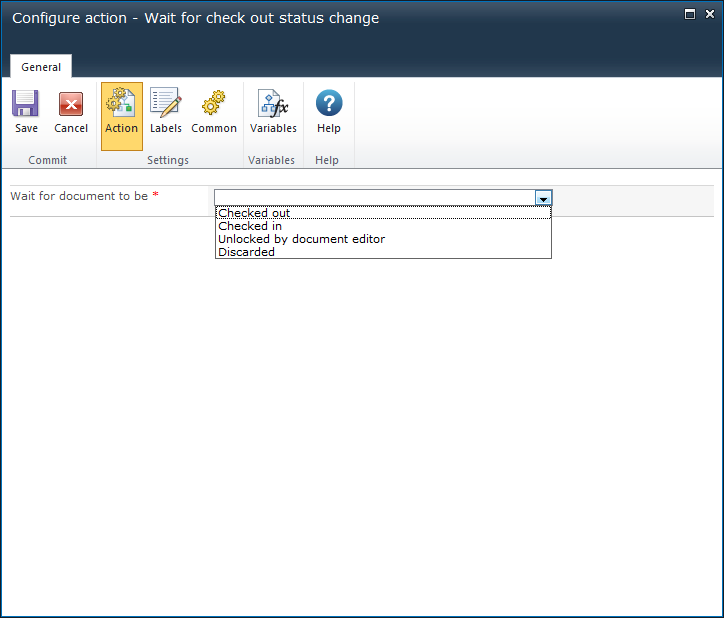
Select the 'Check out' state that should be monitored for change: