








|
 |

|
 |

|
 |

|

|
* This topic applies to Nintex Workflow Enterprise Edition only
* This action requires Microsoft SharePoint Server
This workflow action will update the SharePoint user profile information of a user.
To use the workflow action:
Alternatively
To change the settings used by the action:
For more information on the other options in the drop-down, please refer to the Getting started with the Nintex Workflow designer.
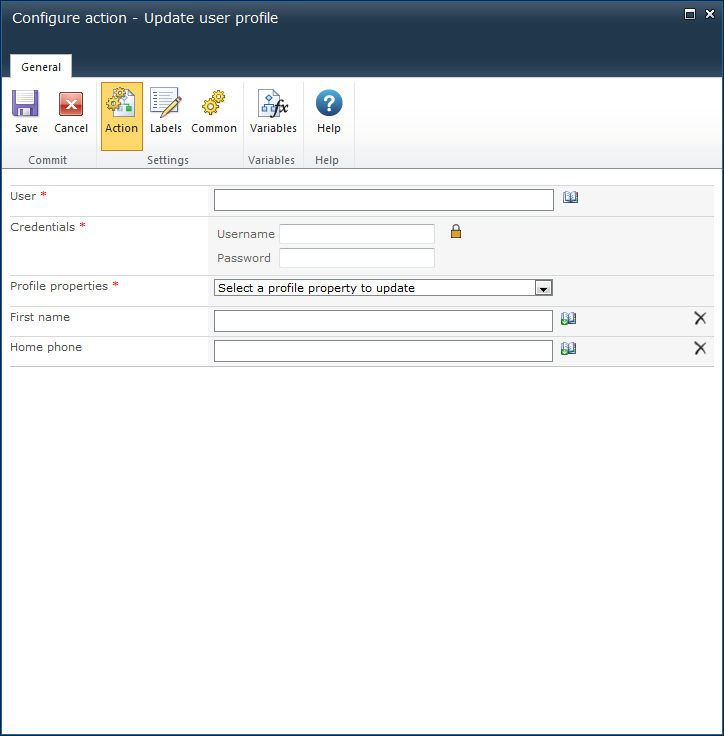
The login name of the user whose profile should be updated. Multiple users can be specified.
To search for users, click on the address book icon to the right of the input box. The Select People and Groups dialog will appear:
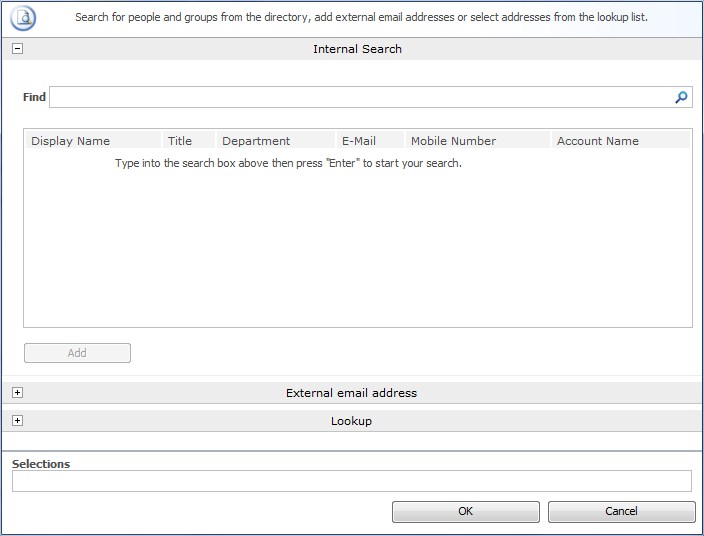
An account with permissions to modify user profiles. Click on the padlock icon to get a list of predefined workflow constants which are of credential type.
Select the profile properties that the action will update. More than one property can be selected. When a property is selected, an input field is added to the dialog to allow a value to be specified. To remove a field click on ![]() .
.