








|
 |

|
 |

|
 |

|

|
This workflow action allows multiple fields in an item to be changed.
To use the workflow action:
Alternatively
To change the settings used by the action:
For more information on the other options in the drop-down, please refer to the Getting started with the Nintex Workflow designer.
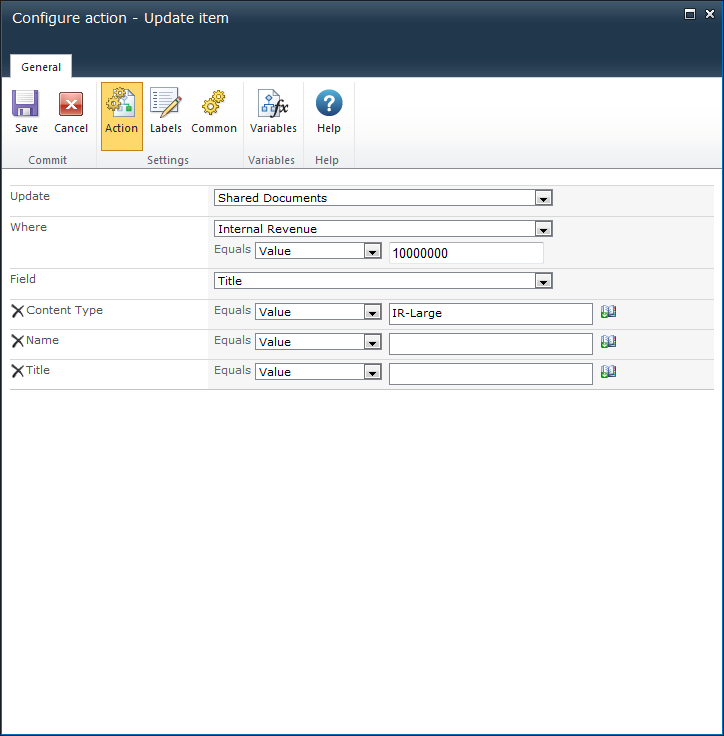
Select either the Current item that the workflow is running on, or one of the available libraries.
Note: if the filter criteria returns more than one item, only the first item in the collection will be applied.
Select the fields that the action will update. More than one field can be selected. When a field is selected, an input field is added to the dialog to allow a value to be specified. To remove a field click on ![]() .
.