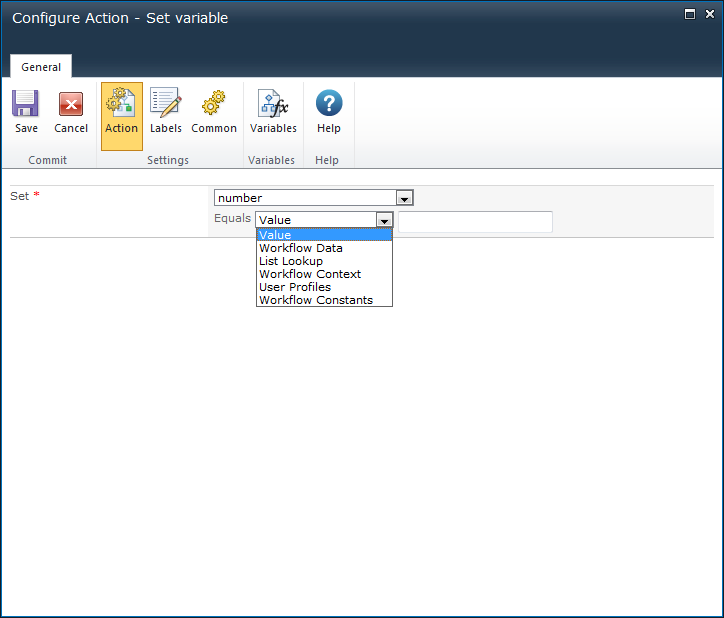This workflow action will set the value of a Workflow variable and works in conjunction with Using lookups.
Note: at least one workflow variable needs to be created for this action to be relevant.
To use the workflow action:
-
Locate the action in Workflow Actions Toolbox (located on the left hand-side);
-
Select the action, drag it onto the design canvas and drop it onto a design pearl.
Alternatively
To change the settings used by the action:
For more information on the other options in the drop-down, please refer to the Getting started with the Nintex Workflow designer.
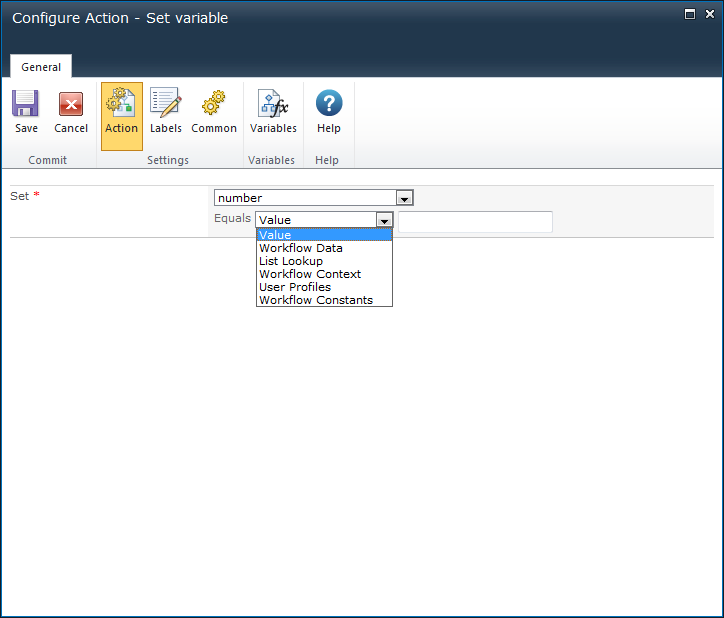
Options for this action
Set
Select the workflow variable to set from the drop-down menu. Either specify a value or use the
lookups feature to set the value of the field selected.
Note: Depending on the type (text, integer, number, date, etc.) of the workflow variable selected the options available that can be set on the workflow variable will change to suite the type.