








|
 |

|
 |

|
 |

|

|
* This topic applies to Nintex Workflow Enterprise Edition only.
This workflow action is used to enable interaction with BizTalk Server 2006. The action can send messages into a BizTalk orchestration and/or wait for a message from BizTalk. The action allows a workflow to interact with any external system with which BizTalk interoperates.
For more information on setting up Nintex Workflow to interoperate with a BizTalk orchestration, please download the Nintex Workflow SDK from http://www.nintex.com.
To use the workflow action:
Alternatively
To change the settings used by the action:
For more information on the other options in the drop-down, please refer to the Getting started with the Nintex Workflow designer.
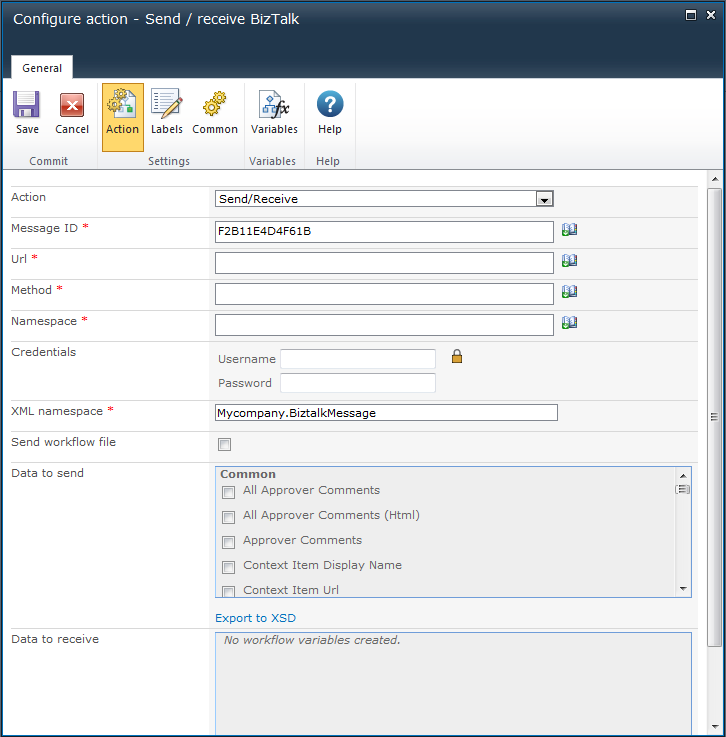
Specifies whether the workflow is only sending a message to BizTalk, waiting for a message to arrive from BizTalk or both.
A unique identifier that is used by Nintex Workflow when the BizTalk message handler receives a message. Nintex Workflow uses this value to determine for which workflow a message is intended.
The following settings define the web service location where the BizTalk orchestration is published. These items are only required when the action is sending a message into BizTalk. These details are defined when running the BizTalk Web Services Publishing Wizard tool.
The URL of the published BizTalk web service.
The web method of the web service to invoke.
The namespace of the web service.
Username and password, if required, to access the web service.
The following settings define the data that is sent to BizTalk, and the data that is expected in messages from BizTalk.
The XML Namespace for the messages that are generated. This will be reflected in the schema.
This option allows the current workflow item to be sent to BizTalk, instead of defining individual data from the workflow. If this option is used, the schema must be provided by the user.
Allows selection of the data that must make up the message to send to BizTalk. Each data item will be presented as an element in the resulting message.
Allows selection of the data that is expected in a message from BizTalk. Only workflow variables can be selected. After the message has been received, the workflow variables will hold the values that they were mapped to in BizTalk.
Nintex Workflow generates the schema file for both the 'data to send' and 'data to receive' messages. These schema files can be imported into BizTalk to define messages. Each definition contains a header section containing information used by Nintex Workflow for routing the message and a content section containing the data items specified.