








|
 |

|
 |

|
 |

|

|
The Query LDAP action allows the workflow to query a LDAP compliant data source such as Microsoft Active Directory. This action is for advanced users.
To use the workflow action:
Alternatively
To change the settings used by the action:
For more information on the other options in the drop-down, please refer to the Getting started with the Nintex Workflow designer.
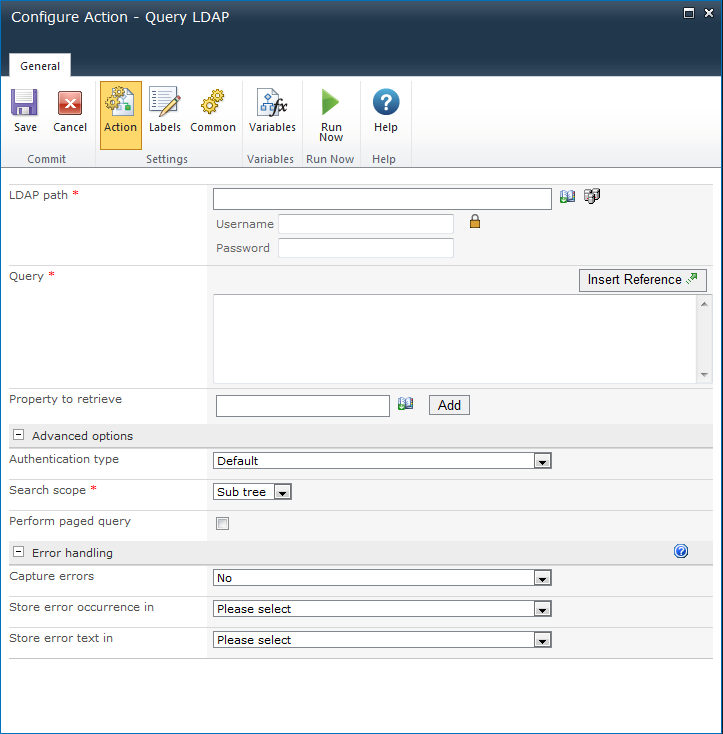
To configure the LDAP Path, refer to the LDAP Picker for more information.
Select the LDAP query to run. The query can be added manually or use the Inserting reference fields to include runtime values in the query.
The property to retrieve for the item found. More than one property may be retrieved. To specify the property to retrieve:
Specify the method used to authenticate to the LDAP server.
Determines how the query should behave. The default search scope is 'Sub tree'. Details of each scope are as follows:
Check to specify that paging should be enabled on the result set. Enabling this option may help if the query result set does not contain all expected results. Note: This option is not supported in all environments.