








|
 |

|
 |

|
 |

|

|
* This topic applies to Nintex Workflow Enterprise Edition only
* This action requires Microsoft SharePoint Server
The Query BCS action will retrieve data from the Business Connectivity Service (BCS).
To use the workflow action:
Alternatively
To change the settings used by the action:
For more information on the other options in the drop-down, please refer to the Getting started with the Nintex Workflow designer.
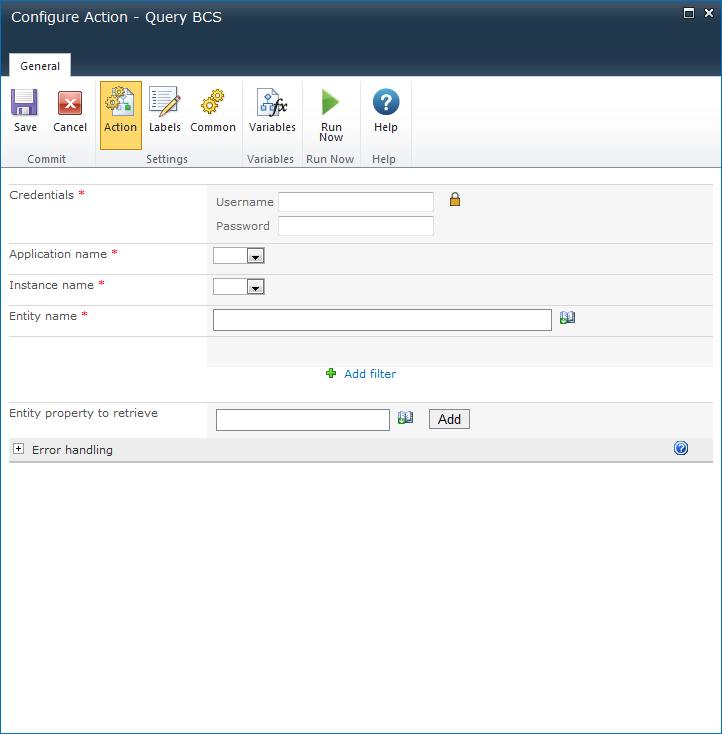
A valid username and password are required to access the BCS. This identity must have access to the external content type. If the external content type is configured to pass through credentials, the identity must also have access to the underlying data source.
The BCS application to query.
The instance of the application to query.
The name of the external content type to query.
the filter used to determine which instances of the selected entity to retrieve data from. Multiple filters can be added by clicking the Add filter link. Only entities matching all of the filters will be retrieved.
The property of the entity to query. More than one entity property may be retrieved.
To specify entity property:
Note: If a variable that is not a collection is selected, only the first result will be stored.