








|
 |

|
 |

|
 |

|

|
* This topic applies to Nintex Workflow Enterprise Edition only
The Provision User in Exchange workflow action will provision a mailbox for an Active Directory user account in the specified mailbox container or mailbox database location.
To use the workflow action:
Alternatively
To change the settings used by the action:
For more information on the other options in the drop-down, please refer to the Getting started with the Nintex Workflow designer.
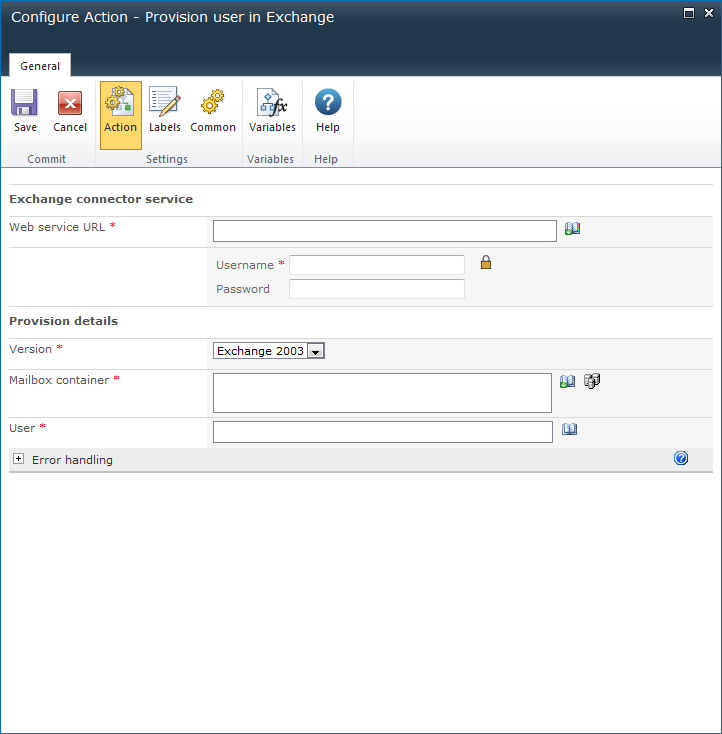
The path to the Nintex Workflow Exchange Connector Service. E.g. http://www.mycompany.com/siteECS/EmailProvisioning.asmx
In this example, the mycompany website contains a virtual directory called siteECS, which must be created by the Nintex Workflow Exchange Connector Service installer. EmailProvisioning.asmx is the web service created by the installer.
The IIS account created in the prerequisite section of the Nintex Workflow Exchange Connector Service installation manual.
Note: Click on the padlock icon to select from a list of Credential Workflow Constants, maintained in Site Settings by the system administrator.
The password of the IIS account created in the prerequisite section of the Nintex Workflow Exchange Connector Service installation manual.
Select the version of Microsoft Exchange Server. Supported versions are Microsoft Exchange Server 2003, 2007 and 2010.
The LDAP path to the Mailbox container in which the mailbox will be located. E.g. LDAP://mycompany.com/CN=Mailbox Store (SERVERB),CN=First Storage Group,CN=InformationStore,CN=SERVERB,CN=Servers,CN=First Administrative Group,CN=Administrative Groups,CN=MLG,CN=Microsoft Exchange,CN=Services,CN=Configuration,DC=mycompany,DC=com
Click on the LDAP Picker button to browse for a Mailbox Container.
The Exchange Database in which the mailbox will be located. This can be provided in the following formats:
Note: It is recommended to use Workflow Constants to store information about the Exchange Server Database.
The identity of the account to be created. This can be provided in the following formats: