








|
 |

|
 |

|
 |

|

|
To use the workflow action:
Alternatively
To change the settings used by the action:
For more information on the other options in the drop-down, please refer to the Getting started with the Nintex Workflow designer.
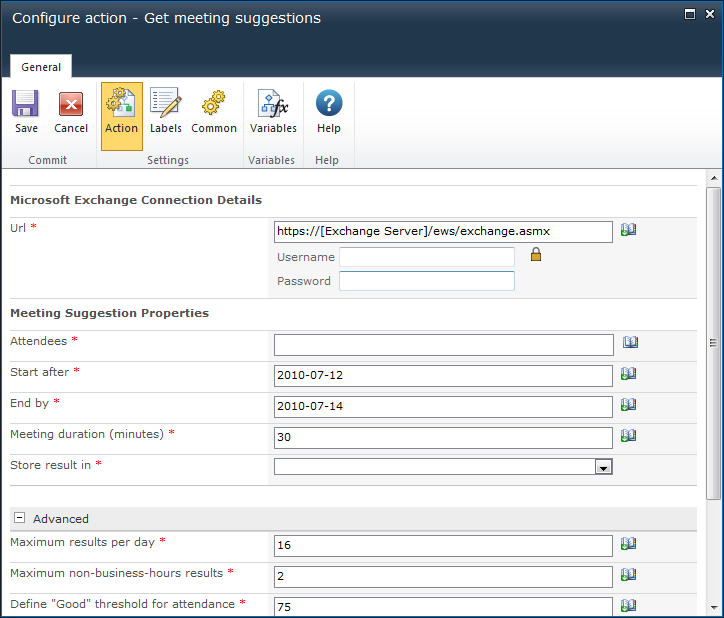
This action connects to Microsoft Exchange using the Exchange web services.
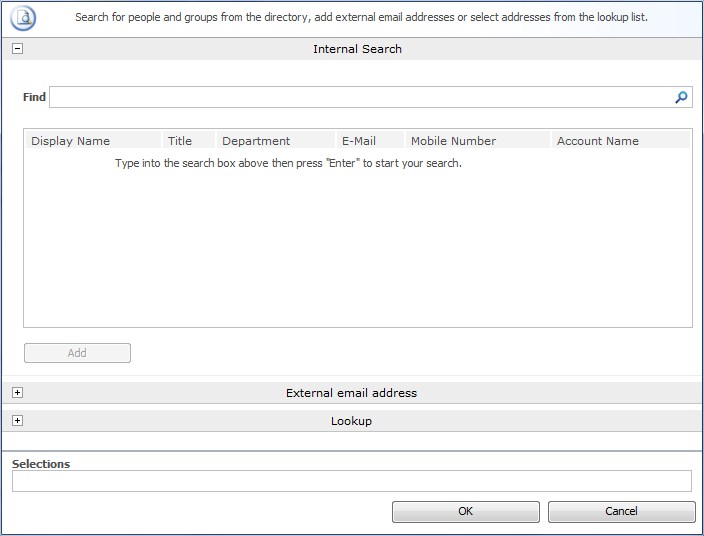
- Internal Search: Entering a partial display name, email address or user account name and clicking on the magnifying glass will provide a list of matching users and groups from SharePoint as well as Active Directory.
- External email address: Enter an external email address manually. Where possible Nintex Workflow will resolve this to an actual user account.
- Lookup: Provides the option of adding a dynamic reference as an approver. e.g. Workflow variable, list field.
- Click the title bar to expand or collapse each option.
The length of the meeting suggestion.
The results of the meeting suggestions will be stored in the workflow variable specified.
The maximum number of meeting suggestions that will be returned for any given day.
The maximum number of meeting suggestions that will be returned that occur outside of the business hours set on the Exchange server.
The Good threshold for attendance is the percentage of attendees that must be able to attend a meeting suggestion for the suggestion to be given a "Good quality" status.
The minimum meeting suggestion quality that is required for a meeting suggestion to be returned.