








|
 |

|
 |

|
 |

|

|
This action is for advanced users and allows the workflow to run a SQL command.
To use the workflow action:
Alternatively
To change the settings used by the action:
For more information on the other options in the drop-down, please refer to the Getting started with the Nintex Workflow designer.
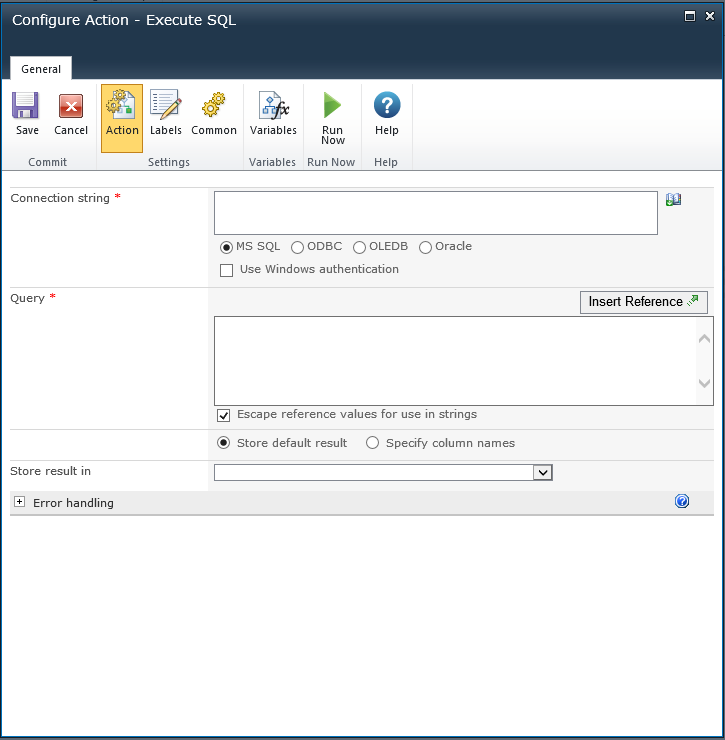
A SQL connection string to use when connecting to the remote database.
Provider options are:
For example: Data Source=myServerAddress;Initial Catalog=myDataBase;Integrated Security=SSPI;.
Enter the SQL statement directly and/or use Insert reference fields to build the string dynamically at run time.
Use this option to ensure that any value chosen from the Insert Reference button is escaped for use in a SQL string. If the entire SQL statement is contained in a single variable, then this option must be unchecked.
Returns the result of a SQL 'select' query.
This list contains all the workflow variables that can be used to store the result of a SQL ‘select’ query. A collection variable can be used to store multiple records. If a variable that is not a collection is selected, only the first record will be stored. If multiple columns are returned, only the value of the first column will be stored.
Use this option to store the result of specific column name that is returned from a SQL 'select' query.
To specify the column: