








|
 |

|
 |

|
 |

|

|
* This topic applies to Nintex Workflow Enterprise Edition only
This workflow action will create an Active Directory group in the specified LDAP location.
To use the workflow action:
Alternatively
To change the settings used by the action:
For more information on the other options in the drop-down, please refer to the Getting started with the Nintex Workflow designer.
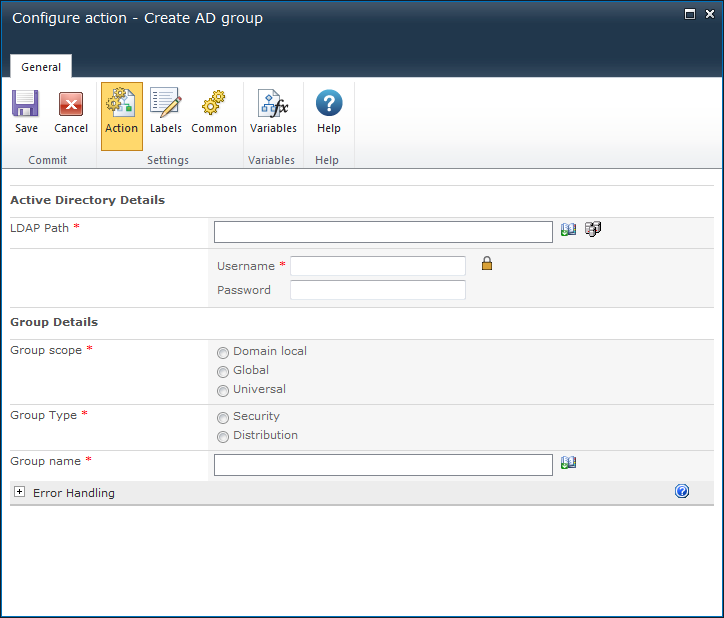
To configure the LDAP Path, refer to the LDAP Picker for more information.
Specify the scope for the group. Available options are: Domain local, Global or Universal.
Specify the type of group to be created. Available options are: Security or Distribution.
The name of the group to be created. E.g. Testers.