








|
 |

|
 |

|
 |

|

|
This action discards the 'checked out' status of a previously checked out document within the current site.
To use the workflow action:
Alternatively
To change the settings used by the action:
For more information on the other options in the drop-down, please refer to the Getting started with the Nintex Workflow designer.
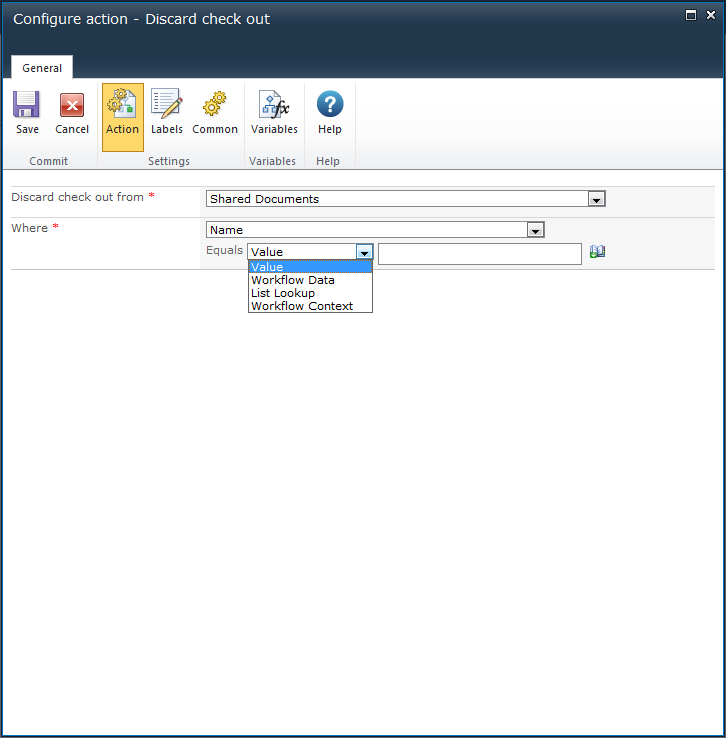
Select either the Current item that the workflow is running on, or one of the available libraries.
If selecting a library location, the Where selector will appear.
If not selecting the Current item, use this section to specify the filter criteria to identify which document should have a check out cancelled. Manually enter the value, or configure the criteria based on Inserting reference fields. For more information on lookups, see Using Lookups.
Note: if the filter criteria returns more than one document, only the first document in the collection will be applied.