








|
 |

|
 |

|
 |

|

|
* This topic applies to Nintex Workflow Enterprise Edition only
This workflow action will add a user to an Active Directory security group.
To use the workflow action:
Alternatively
To change the settings used by the action:
For more information on the other options in the drop-down, please refer to the Getting started with the Nintex Workflow designer.
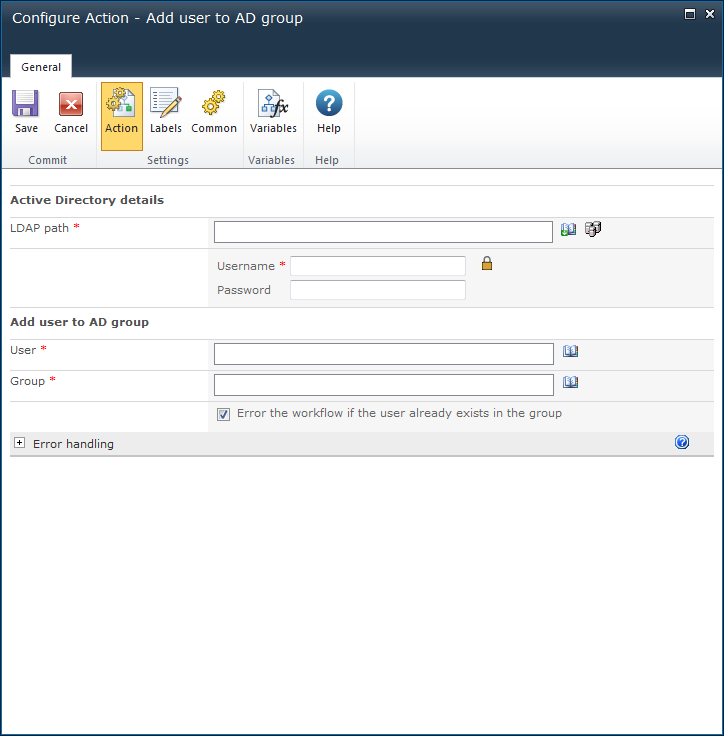
To configure the LDAP Path, refer to the LDAP Picker for more information.
The username (sAMAccountName) of the Active Directory entry.
The name of an existing Group to which the user will be added. E.g. "Backup Operators". Multiple groups can be separated with semi-colons (;).
Selecting this option will cause the workflow to error if the user already exists in the group. By default this option is checked.