Monitor File Changes
Monitor one or more files in a designated folder for specific events, with the option to include sub-folders:
-
Monitoring more than one file requires that the files are named according to a pattern that can be represented using asterisks (
*) as wildcards. -
The wizard will monitor the specified files until:
-
One of the defined events occurs; or
-
The command reaches the timeout limit you have specified
-
-
Events to be monitored can include one or more of the following:
-
File created or renamed (to match the specified pattern)
-
File modified
-
File deleted
-
When adding a 'Monitor file changes' command, you have the option to select either the Local File System or SharePoint Online as the file storage location.
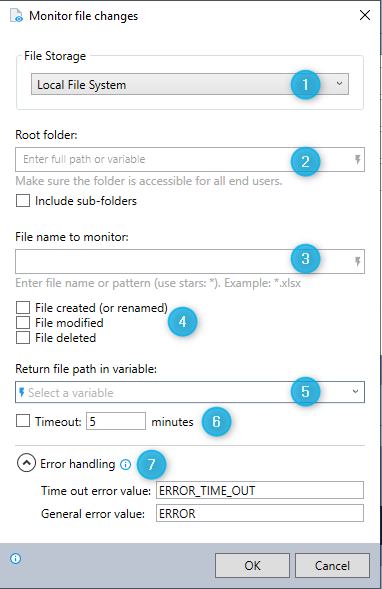
-
Select Local File System as your file storage location.
-
Enter the full path of the top-level folder in which files should be monitored.
Indicate whether or not to also monitor files in sub-folders.
-
To monitor a single file: Enter the name of the file to monitor.
-
The pattern
file*.txtwill monitorfile.txt,file1.txt,file48.txt,file1948.txt, etc. -
The pattern
file.*will monitorfile.txt,file.docx,file.xlsx,file.png, etc. -
Select one or multiple events to monitor.
-
Enter the name of the variable where you would like to store the path of the new, renamed, or deleted file.
-
Indicate if the wizard should stop monitoring (i.e., timeout) after a certain number of minutes.
-
Expand the Error handling option to provide instructions to the wizard on how to manage encountered errors. For more information on error handling, see Error handling.
To monitor multiple files: Enter a naming pattern for the files to monitor, using asterisks (*) as wildcards to represent one or more characters in the file name.
For example:
You can monitor file changes in your SharePoint Online.
See here for details, SharePoint Online.