The Task Queue
The Task Queue displays tasks that are currently waiting in line for their assigned robot to run them. Tasks are executed in accordance to a defined Queue Priority.
To access the Task Queue for all robots:
-
Go to the Tasks tab in the Nintex RPA Console Plus.
-OR-
-
Go to the Dashboard tab in the Nintex RPA Console Plus.
-
Under the Tasks column, select Show all.
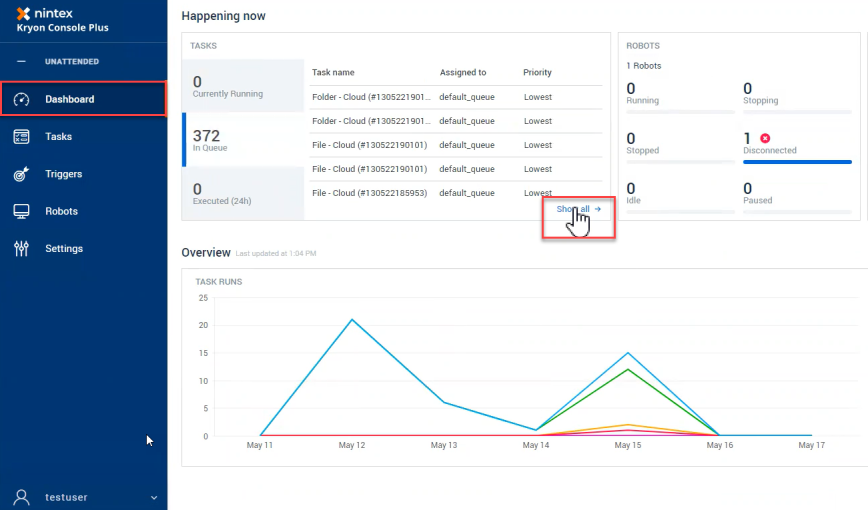
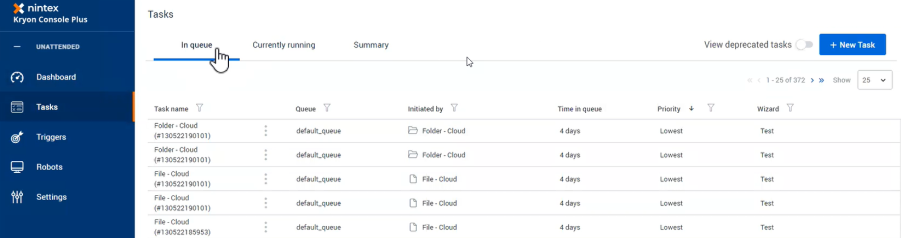
Tasks created by the following methods appear in the Task Queue:
-
Tasks manually created in Console
-
Tasks created by triggers
-
Tasks created by API call
-
Tasks created by human or robot user when the wizards they are running include the Add Automation Task to Queue Advanced Command.
Once tasks start running, they leave the queue and move to the list in the CURRENTLY RUNNING tab.
By clicking  next to the Task names in the Queue, a few quick actions for your selected task becomes available:
next to the Task names in the Queue, a few quick actions for your selected task becomes available:
-
Run immediately
-
Copy task ID
-
Change priority
-
Edit queue: Assign to a different queue.
-
Cancel: Delete the task from the queue.
Deleting a task from queue is irreversible, so make sure this is really what you want to do.