Task Summary
The Summary tab enables you to analyze your Nintex RPA solution over time to track Nintex RPA trends. It displays the history and results of all tasks executed by all robots in the organization.
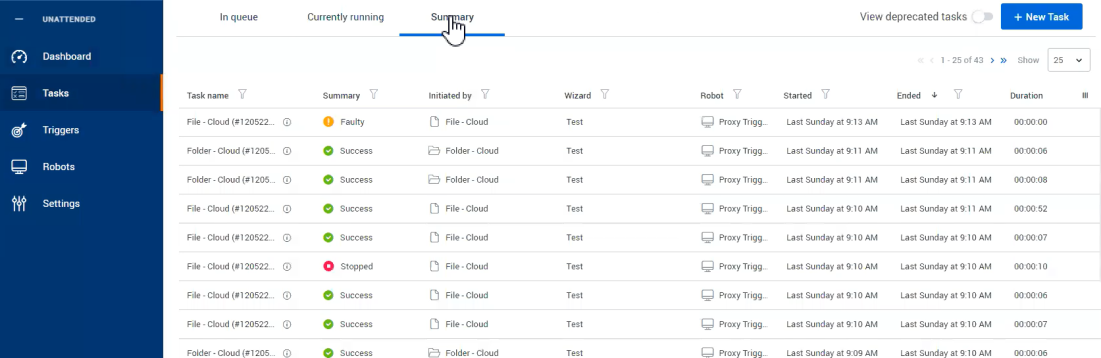
Access this page by clicking Tasks from the Console Plus Navigation menu and selecting the Summary tab.
Run History
Select a specific task to show you the Run History and other data about the task, such as variables, notifications, types of triggers, wizards, and times it was run.
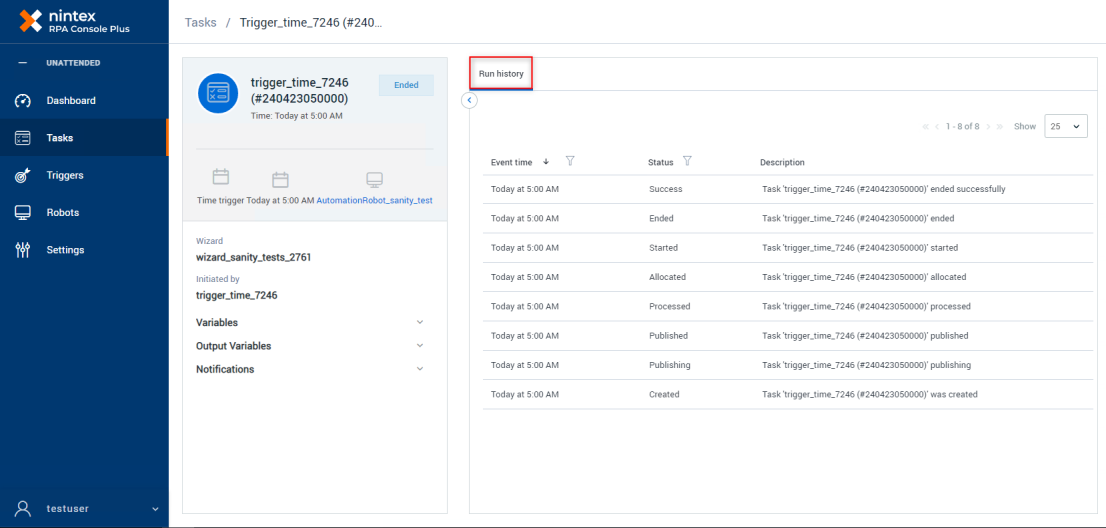
The Run History includes a detailed list for each task:
-
Event time: The history of the times that the task was run.
-
Status: The summary of success vs. failure of initiated tasks.
-
Description: Details of the status of the task.